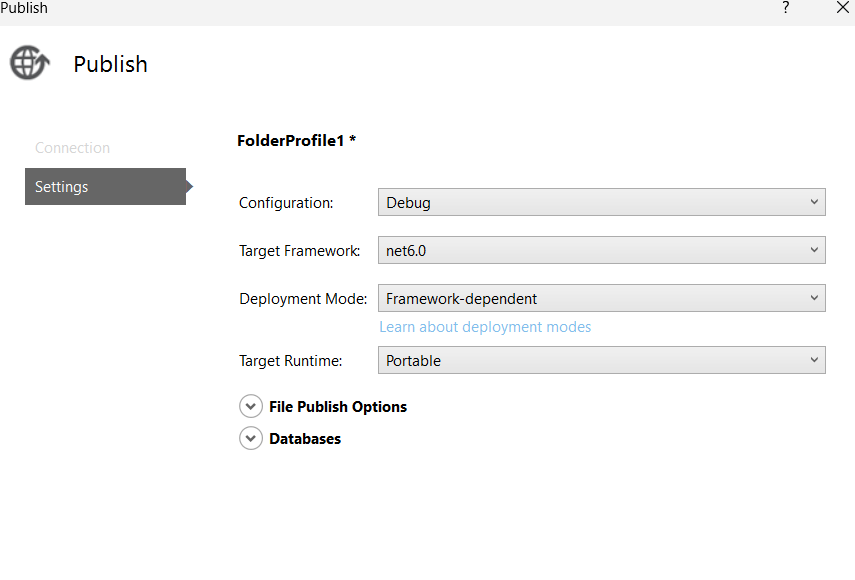I'm trying to compile my application to run on Core 3.0 (NOT 3.1)
And I'm able to compile and run fine locally, but when I do a publish it gives me:
Error NETSDK1005: Assets file 'C:\dev...\project.assets.json' doesn't have a target for '.NETCoreApp,Version=v3.1'. Ensure that restore has run and that you have included 'netcoreapp3.1' in the TargetFrameworks for your project.
But I'm not trying to make it run on 3.1, I need 3.0 (To maintain compatibility with other projects)
Is it possible to find out what causes it to look for 3.1 instead of 3.0?