I've been building release versions of my app for months, and now all of a sudden I get this error.
Failed to read key ******** from store ***** Get Key Failed. Given final block not properly padded. Such issues can arise if a bad key is used during decryption.
This is beyond frustrating.
What I've done so far
- Read every post on this error and tried every solution
- Verified my passwords are correct
- Checked and unchecked "save passwords"
- Verified my keystore location is correct

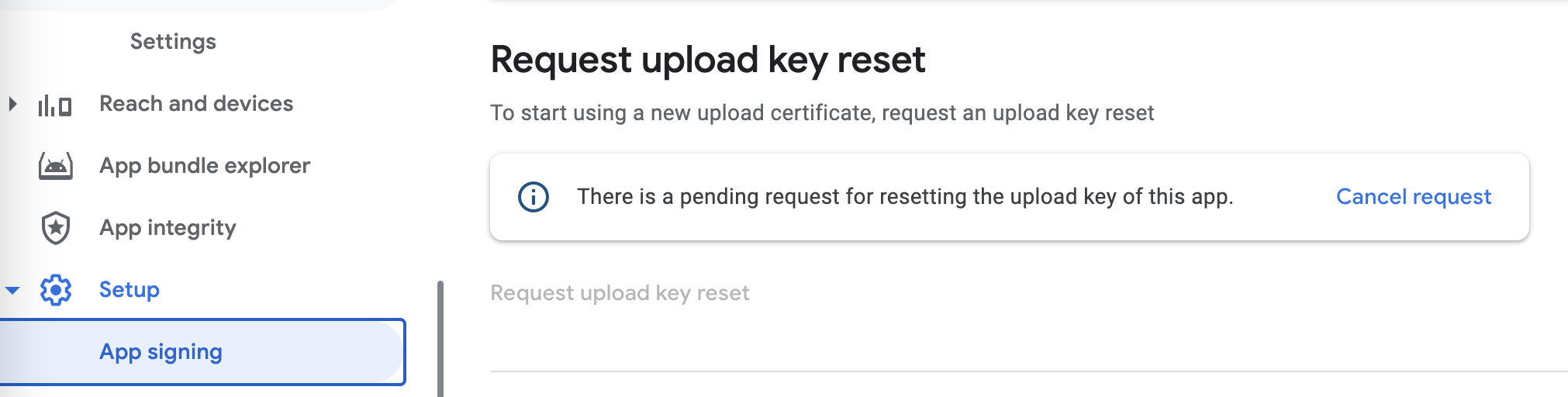
keytool -list -keystore store.jks– Monster