This query will give you the complete schema definition including the Redshift specific attributes distribution type/key, sort key, primary key, and column encodings in the form of a create statement as well as providing an alter table statement that sets the owner to the current owner. The only thing it can't tell you are foreign keys. I'm working on the latter, but there's a current privilege issue in RS that prevents us from querying the right tables. This query could use some tuning, but I haven't had time or the need to work it further.
select pk.pkey, tm.schemaname||'.'||tm.tablename, 'create table '||tm.schemaname||'.'||tm.tablename
||' ('
||cp.coldef
-- primary key
||decode(pk.pkey,null,'',pk.pkey)
-- diststyle and dist key
||decode(d.distkey,null,') diststyle '||dist_style||' ',d.distkey)
--sort key
|| (select decode(skey,null,'',skey) from (select
' sortkey(' ||substr(array_to_string(
array( select ','||cast(column_name as varchar(100)) as str from
(select column_name from information_schema.columns col where col.table_schema= tm.schemaname and col.table_name=tm.tablename) c2
join
(-- gives sort cols
select attrelid as tableid, attname as colname, attsortkeyord as sort_col_order from pg_attribute pa where
pa.attnum > 0 AND NOT pa.attisdropped AND pa.attsortkeyord > 0
) st on tm.tableid=st.tableid and c2.column_name=st.colname order by sort_col_order
)
,'')
,2,10000) || ')' as skey
))
||';'
-- additional alter table queries here to set owner
|| 'alter table '||tm.schemaname||'.'||tm.tablename||' owner to "'||tm.owner||'";'
from
-- t master table list
(
SELECT substring(n.nspname,1,100) as schemaname, substring(c.relname,1,100) as tablename, c.oid as tableid ,use2.usename as owner, decode(c.reldiststyle,0,'EVEN',1,'KEY',8,'ALL') as dist_style
FROM pg_namespace n, pg_class c, pg_user use2
WHERE n.oid = c.relnamespace
AND nspname NOT IN ('pg_catalog', 'pg_toast', 'information_schema')
AND c.relname <> 'temp_staging_tables_1'
and c.relowner = use2.usesysid
) tm
-- cp creates the col params for the create string
join
(select
substr(str,(charindex('QQQ',str)+3),(charindex('ZZZ',str))-(charindex('QQQ',str)+3)) as tableid
,substr(replace(replace(str,'ZZZ',''),'QQQ'||substr(str,(charindex('QQQ',str)+3),(charindex('ZZZ',str))-(charindex('QQQ',str)+3)),''),2,10000) as coldef
from
( select array_to_string(array(
SELECT 'QQQ'||cast(t.tableid as varchar(10))||'ZZZ'|| ','||column_name||' '|| decode(udt_name,'bpchar','char',udt_name) || decode(character_maximum_length,null,'', '('||cast(character_maximum_length as varchar(9))||')' )
-- default
|| decode(substr(column_default,2,8),'identity','',null,'',' default '||column_default||' ')
-- nullable
|| decode(is_nullable,'YES',' NULL ','NO',' NOT NULL ')
-- identity
|| decode(substr(column_default,2,8),'identity',' identity('||substr(column_default,(charindex('''',column_default)+1), (length(column_default)-charindex('''',reverse(column_default))-charindex('''',column_default) ) ) ||') ', '')
-- encoding
|| decode(enc,'none','',' encode '||enc)
as str
from
-- ci all the col info
(
select cast(t.tableid as int), cast(table_schema as varchar(100)), cast(table_name as varchar(100)), cast(column_name as varchar(100)),
cast(ordinal_position as int), cast(column_default as varchar(100)), cast(is_nullable as varchar(20)) , cast(udt_name as varchar(50)) ,cast(character_maximum_length as int),
sort_col_order , decode(d.colname,null,0,1) dist_key , e.enc
from
(select * from information_schema.columns c where c.table_schema= t.schemaname and c.table_name=t.tablename) c
left join
(-- gives sort cols
select attrelid as tableid, attname as colname, attsortkeyord as sort_col_order from pg_attribute a where
a.attnum > 0 AND NOT a.attisdropped AND a.attsortkeyord > 0
) s on t.tableid=s.tableid and c.column_name=s.colname
left join
(-- gives encoding
select attrelid as tableid, attname as colname, format_encoding(a.attencodingtype::integer) AS enc from pg_attribute a where
a.attnum > 0 AND NOT a.attisdropped
) e on t.tableid=e.tableid and c.column_name=e.colname
left join
-- gives dist col
(select attrelid as tableid, attname as colname from pg_attribute a where
a.attnum > 0 AND NOT a.attisdropped AND a.attisdistkey = 't'
) d on t.tableid=d.tableid and c.column_name=d.colname
order by ordinal_position
) ci
-- for the working array funct
), '') as str
from
(-- need tableid
SELECT substring(n.nspname,1,100) as schemaname, substring(c.relname,1,100) as tablename, c.oid as tableid
FROM pg_namespace n, pg_class c
WHERE n.oid = c.relnamespace
AND nspname NOT IN ('pg_catalog', 'pg_toast', 'information_schema')
) t
)) cp on tm.tableid=cp.tableid
-- primary key query here
left join
(select c.oid as tableid, ', primary key '|| substring(pg_get_indexdef(indexrelid),charindex('(',pg_get_indexdef(indexrelid))-1 ,60) as pkey
from pg_index i , pg_namespace n, pg_class c
where i.indisprimary=true
and i.indrelid =c.oid
and n.oid = c.relnamespace
) pk on tm.tableid=pk.tableid
-- dist key
left join
( select
-- close off the col defs after the primary key
')' ||
' distkey('|| cast(column_name as varchar(100)) ||')' as distkey, t.tableid
from information_schema.columns c
join
(-- need tableid
SELECT substring(n.nspname,1,100) as schemaname, substring(c.relname,1,100) as tablename, c.oid as tableid
FROM pg_namespace n, pg_class c
WHERE n.oid = c.relnamespace
AND nspname NOT IN ('pg_catalog', 'pg_toast', 'information_schema')
) t on c.table_schema= t.schemaname and c.table_name=t.tablename
join
-- gives dist col
(select attrelid as tableid, attname as colname from pg_attribute a where
a.attnum > 0 AND NOT a.attisdropped AND a.attisdistkey = 't'
) d on t.tableid=d.tableid and c.column_name=d.colname
) d on tm.tableid=d.tableid
where tm.schemaname||'.'||tm.tablename='myschema.mytable'

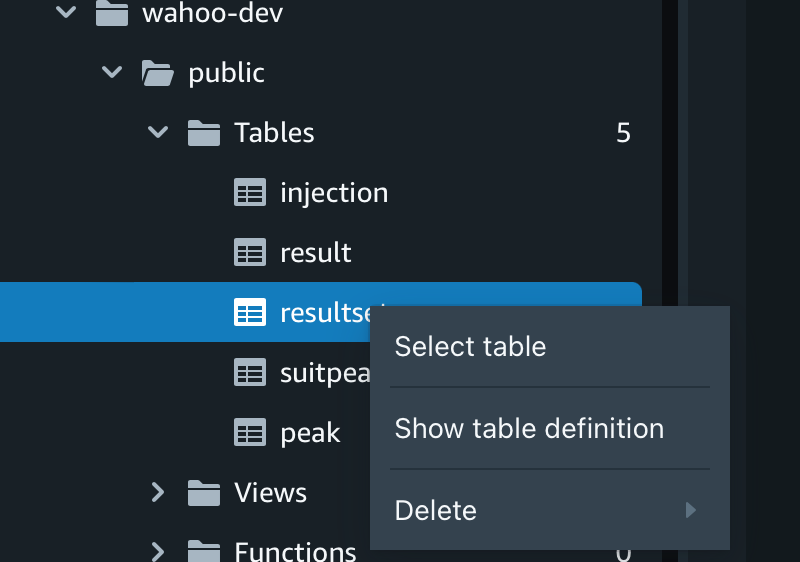
show table {table_name}– Vikki