I haven't been able to get ffmpeg's drawtext video filter to draw apostrophes/single quotes when they are in drawtext's "text=" parameter, even when I escape them. Double quotes work fine, and apostrophes in text loaded from a file (e.g. textfile="example.txt") work fine. Is this a bug?
e.g.
ffmpeg -i test.mpg -vf drawtext="apostrophes don't print" ...
ffmpeg -i test.mpg -vf drawtext="even when they\'re escaped" ...

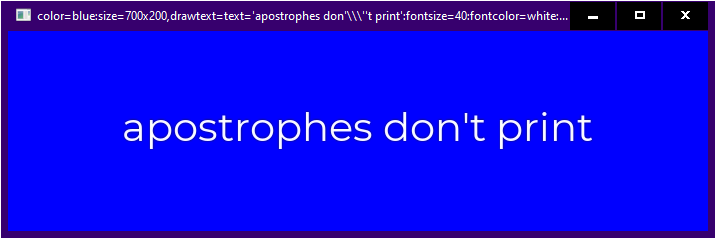
this.watermarkText = watermarkText.replaceAll(":", "").replaceAll("\'", "\\\\\\\\\\\\'");which, if you ask me, it totally whack. – Respirator