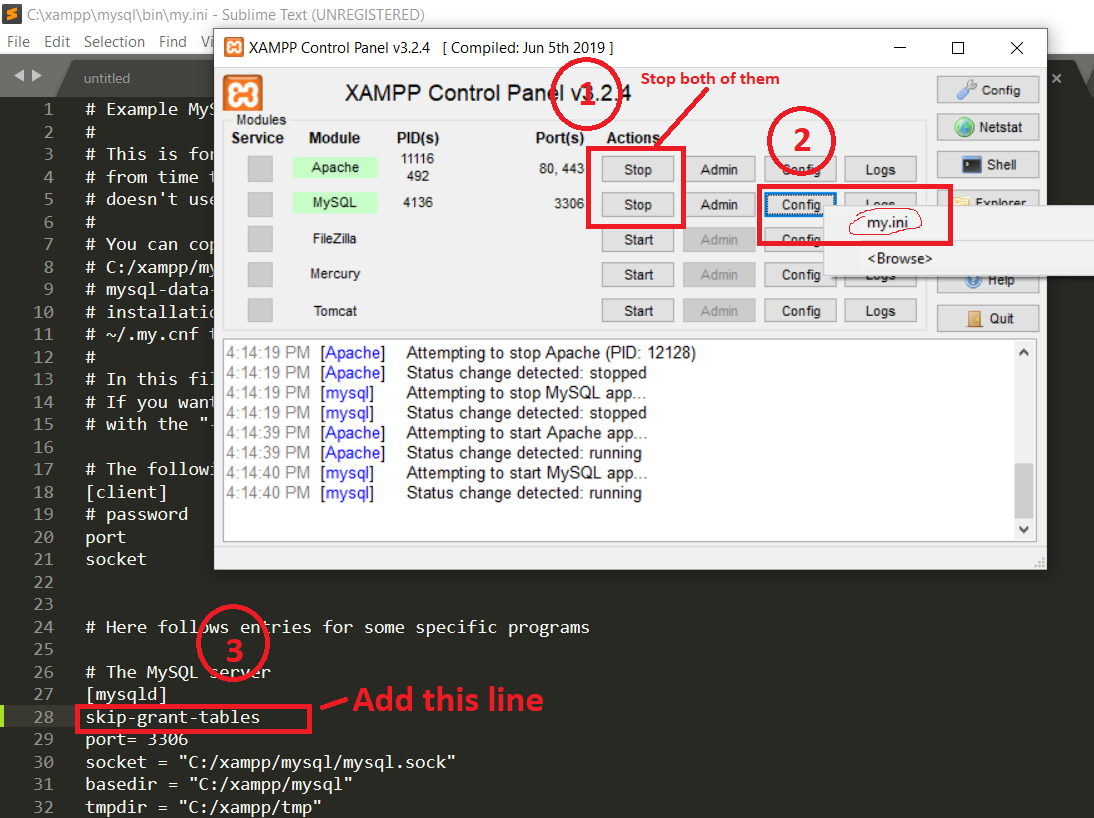I know this type of question has been asked lots of times, but none answer my problem. Please read carefully.
I was running my website on localhost using Wamp server normally. When today i decided to run an Acunetix scan for vulnerabilities on my localhost server.
Acunetix sent tons of commands to the mysql table in short period of time ( since it's localhost the commands went fast ) which cause my mysql server to crash with the error:
#1130 - Host 'localhost' is not allowed to connect to this MySQL server
What I've already tried:
Running mysql through mysqld --skip-grant-tables I had access to mysql while on that, so I tried running
DROP USER 'root'@'127.0.0.1'; GRANT ALL PRIVILEGES ON . TO 'root'@'%';
But I got the error:
mysql> DROP USER 'root'@'127.0.0.1'; GRANT ALL PRIVILEGES ON . TO 'root'@'%';
ERROR 1290 (HY000): The MySQL server is running with the --skip-grant-tables opt
ion so it cannot execute this statement
ERROR 1064 (42000): You have an error in your SQL syntax; check the manual that
corresponds to your MySQL server version for the right syntax to use near 'TO 'r
oot'@'%'' at line 1
I admit I do am a mysql noob but I did my homeworks and searched google, but was unable to find the solution.
Any help ?
I managed ti fix the issue by reinstalling wamp server and fully uninstalling, even with the mysql.