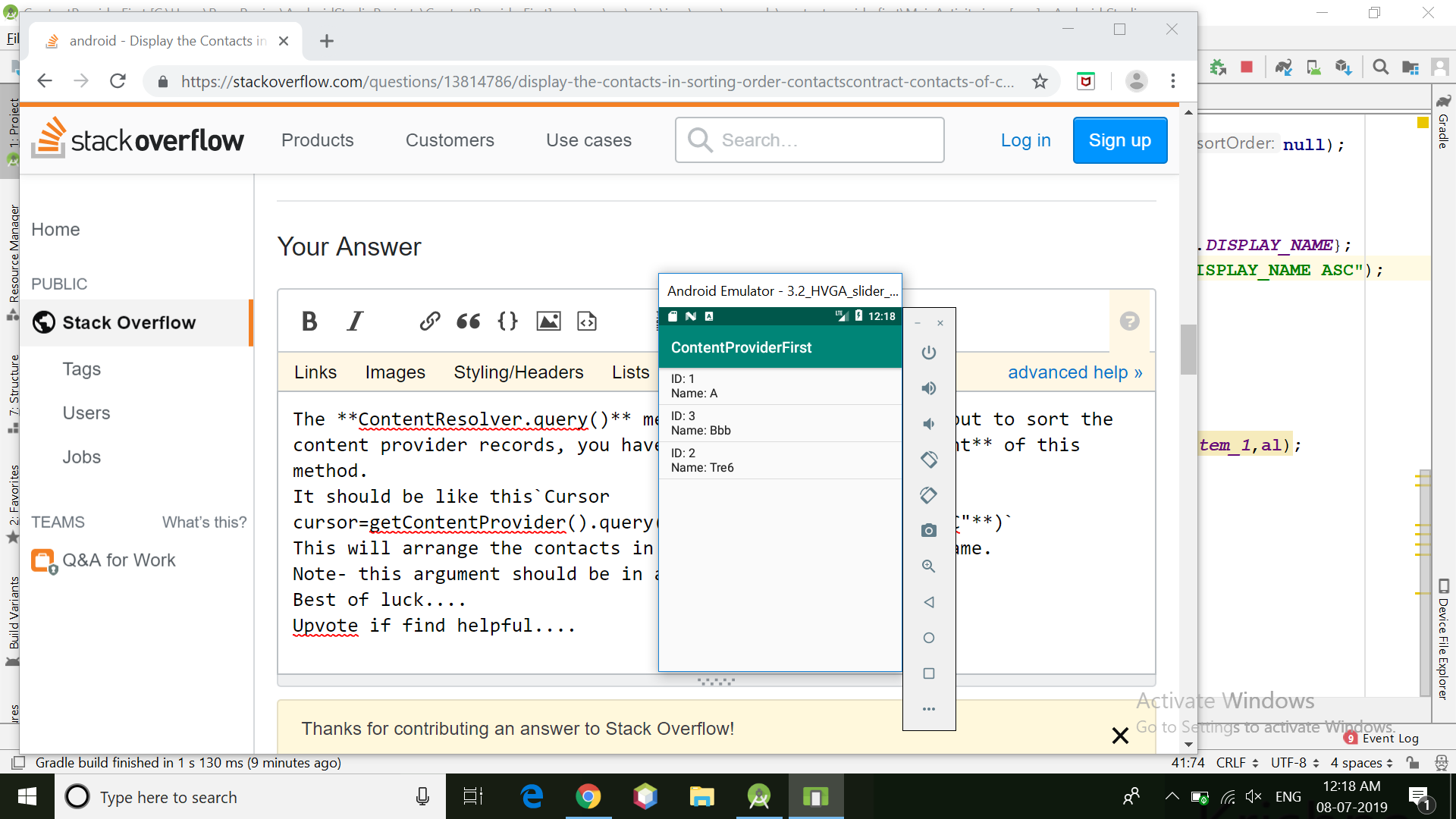My intention is to display the contacts in sorting order using content resolver in android.
For that I'm writing:
Cursor pCur = cr.query(ContactsContract.CommonDataKinds.Phone.CONTENT_URI, null,
ContactsContract.CommonDataKinds.Phone.CONTACT_ID+ " = ?", new String[] { id }, null);
It needs that the last parameter in query method should not be null for sorting the elements by Name. Which part of code I have to replace the null parameter to achieve sorting by name?