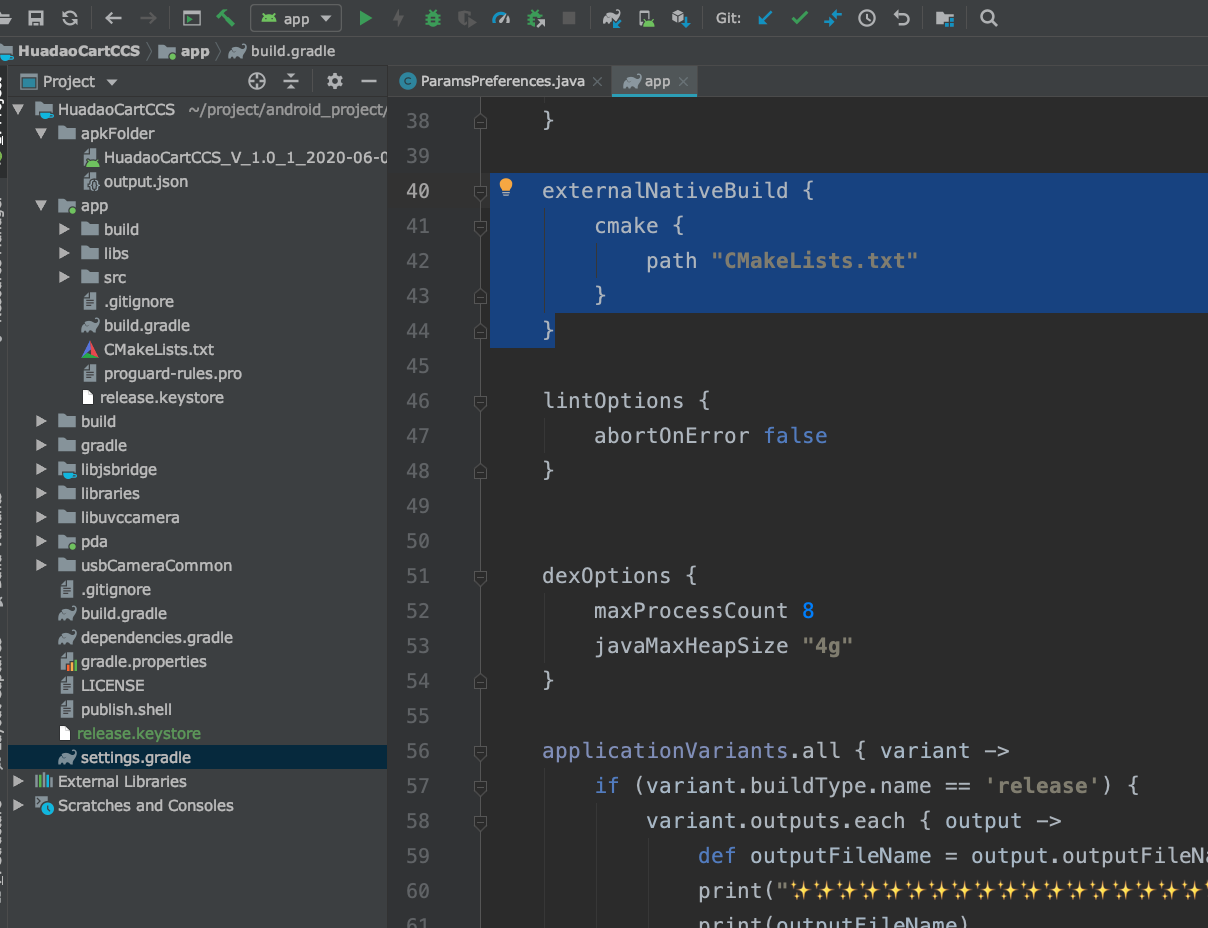I'm running into an Error when I open a new project in Android Studio from the Code Samples (Hello JIN). When the Project is opened the following:
Build command failed.
Error while executing process /opt/android-sdk/cmake/3.6.4111459/bin/cmake with arguments {-H/home/max/Documents/AndroidStudioProjects/HelloJNI1/app/src/main/cpp -B/home/max/Documents/AndroidStudioProjects/HelloJNI1/app/.externalNativeBuild/cmake/arm8Release/arm64-v8a -GAndroid Gradle - Ninja -DANDROID_ABI=arm64-v8a -DANDROID_NDK=/opt/android-sdk/ndk-bundle -DCMAKE_LIBRARY_OUTPUT_DIRECTORY=/home/max/Documents/AndroidStudioProjects/HelloJNI1/app/build/intermediates/cmake/arm8/release/obj/arm64-v8a -DCMAKE_BUILD_TYPE=Release -DCMAKE_MAKE_PROGRAM=/opt/android-sdk/cmake/3.6.4111459/bin/ninja -DCMAKE_TOOLCHAIN_FILE=/opt/android-sdk/ndk-bundle/build/cmake/android.toolchain.cmake -DANDROID_PLATFORM=android-23 -DANDROID_TOOLCHAIN=clang}
-- Check for working C compiler: /opt/android-sdk/ndk-bundle/toolchains/llvm/prebuilt/linux-x86_64/bin/clang
-- Check for working C compiler: /opt/android-sdk/ndk-bundle/toolchains/llvm/prebuilt/linux-x86_64/bin/clang -- broken
-- Configuring incomplete, errors occurred!
See also "/home/max/Documents/AndroidStudioProjects/HelloJNI1/app/.externalNativeBuild/cmake/arm8Release/arm64-v8a/CMakeFiles/CMakeOutput.log".
See also "/home/max/Documents/AndroidStudioProjects/HelloJNI1/app/.externalNativeBuild/cmake/arm8Release/arm64-v8a/CMakeFiles/CMakeError.log".
CMake Error at /opt/android-sdk/cmake/3.6.4111459/share/cmake-3.6/Modules/CMakeTestCCompiler.cmake:61 (message):
The C compiler
"/opt/android-sdk/ndk-bundle/toolchains/llvm/prebuilt/linux-x86_64/bin/clang"
is not able to compile a simple test program.
It fails with the following output:
Change Dir: /home/max/Documents/AndroidStudioProjects/HelloJNI1/app/.externalNativeBuild/cmake/arm8Release/arm64-v8a/CMakeFiles/CMakeTmp
Run Build Command:"/opt/android-sdk/cmake/3.6.4111459/bin/ninja"
"cmTC_0053d"
[1/2] Building C object CMakeFiles/cmTC_0053d.dir/testCCompiler.c.o
FAILED:
/opt/android-sdk/ndk-bundle/toolchains/llvm/prebuilt/linux-x86_64/bin/clang
--target=aarch64-none-linux-android
--gcc-toolchain=/opt/android-sdk/ndk-bundle/toolchains/aarch64-linux-android-4.9/prebuilt/linux-x86_64
--sysroot=/opt/android-sdk/ndk-bundle/sysroot -isystem
/opt/android-sdk/ndk-bundle/sysroot/usr/include/aarch64-linux-android
-D__ANDROID_API__=23 -g -DANDROID -ffunction-sections -funwind-tables
-fstack-protector-strong -no-canonical-prefixes -Wa,--noexecstack -Wformat
-Werror=format-security -fPIE -o
CMakeFiles/cmTC_0053d.dir/testCCompiler.c.o -c
/home/max/Documents/AndroidStudioProjects/HelloJNI1/app/.externalNativeBuild/cmake/arm8Release/arm64-v8a/CMakeFiles/CMakeTmp/testCCompiler.c
/opt/android-sdk/ndk-bundle/toolchains/llvm/prebuilt/linux-x86_64/bin/clang:
error while loading shared libraries: libncurses.so.5: cannot open shared
object file: No such file or directory
ninja: build stopped: subcommand failed.
CMake will not be able to correctly generate this project.
Call Stack (most recent call first):
CMakeLists.txt
This Error drops mutliple times in the IDE
I'm using Arch-Linux 64x
Cmake.txt:
cmake_minimum_required(VERSION 3.4.1)
add_library(hello-jni SHARED
hello-jni.c)
# Include libraries needed for hello-jni lib
target_link_libraries(hello-jni
android
log)