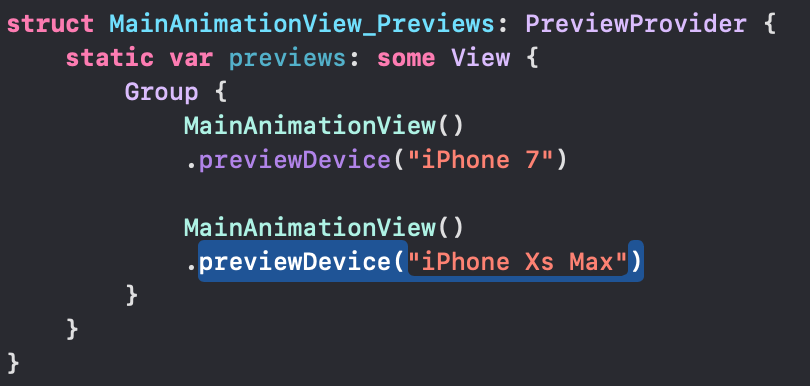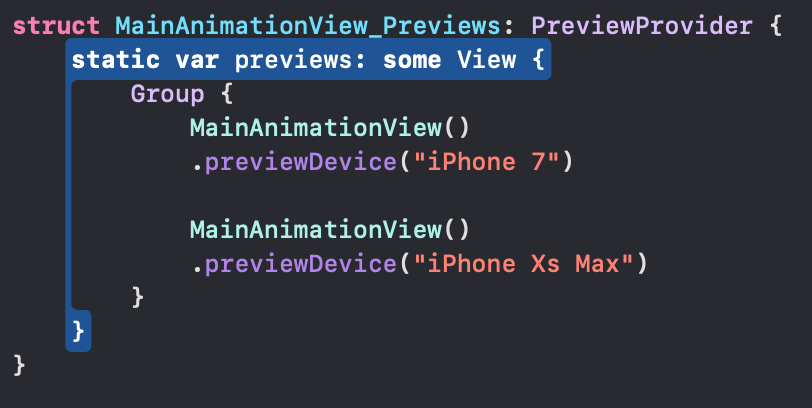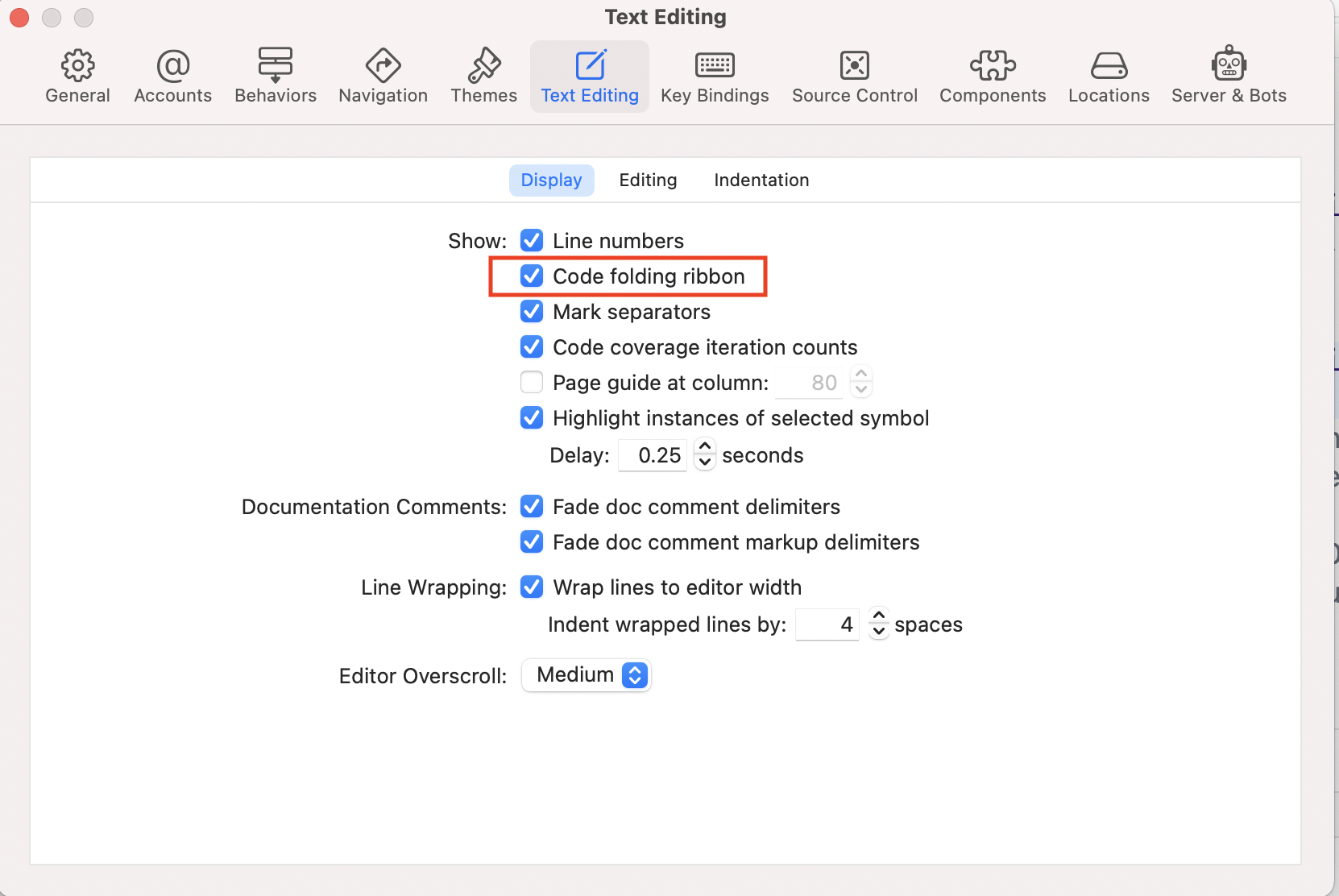Curly brace matching was pretty easy to turn on. How can I turn on parenthesis matching in Xcode?
You must be running Xcode in Snow Leopard and install Xcode from the Snow Leopard disc that you got at WWDC. If you did not get a Snow Leopard disk, then you are out of luck unless you find one elsewhere.
The version of Xcode needed is 3.2 and the other components in the about page are:
Component versions
- Xcode IDE: 1600.0
- Xcode Core: 1599.0
- ToolSupport: 1591.0
on Xcode Version 6.1 (6A1052d), you just need to double click on one of the parenthesis and the entire code that the parenthesis is scoping out is highlighted.
for example, if you have a code like the one below and you double click '{' or '}' bracket the entire code in their scope is highlighted :
if(condition == true)
{
//do something
}
Edit
In XCode 9 the only solution is to put mouse over parentheses while pressing command button. Only this works.
Previous
To extend the other answers it is possible to roll in/out code inside brackets.
Choose Editor > Structure > Balance Delimiter
Nevertheless, as already written earlier, the major feature is
Editor > Code Folding > Focus Follows Selection
You must be running Xcode in Snow Leopard and install Xcode from the Snow Leopard disc that you got at WWDC. If you did not get a Snow Leopard disk, then you are out of luck unless you find one elsewhere.
The version of Xcode needed is 3.2 and the other components in the about page are:
Component versions
- Xcode IDE: 1600.0
- Xcode Core: 1599.0
- ToolSupport: 1591.0
Please have a look at below answer for Xcode 9.0 and above:
Xcode highlights an opening delimiter (brace, bracket, parenthesis) when you move the cursor left-to-right over the matching closing delimiter. The highlight animation lasts about 1 second total, which is plenty in the case where you need a hint (and as you say the other delimiter is nearby).
If you need a more persistent indication, you can double-click either the opening or the closing delimiter, and Xcode will select both delimiters and their contents. (You can also use this, for example, to get quickly to one delimiter from another, even if they're far apart — double-click the delimiter you can see, use the left or right arrow to get the other end of the selection.)
With latest xcode13 we can permanent active this option with
"Xcode" --> "Preference" ---> "Text Editing" and by enabling "Code folding ribbon"
Thanks
© 2022 - 2024 — McMap. All rights reserved.