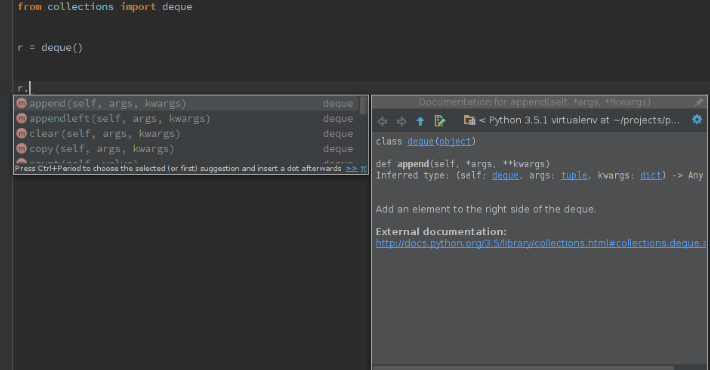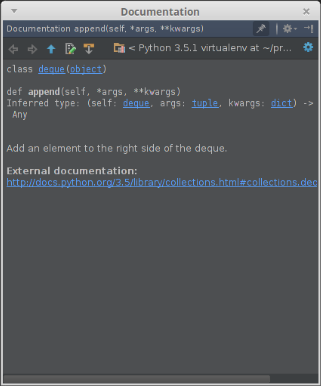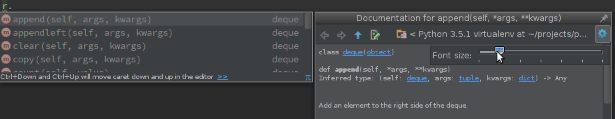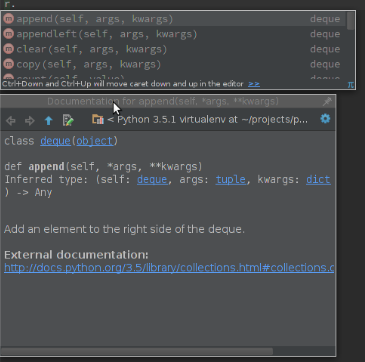When I type dot and press ctrl+space, I see a pop-up with list of possible methods.
when I press ctrl+q i see another pop-up with javadoc for the selected method.
The problem is half of the popup is on the one screen and second half is on another screen. it's unreadable. how to make the pop-up stay on one screen?
ubuntu 14.04, mate, 2 monitors (extended desktop), intellij 2016.1.1