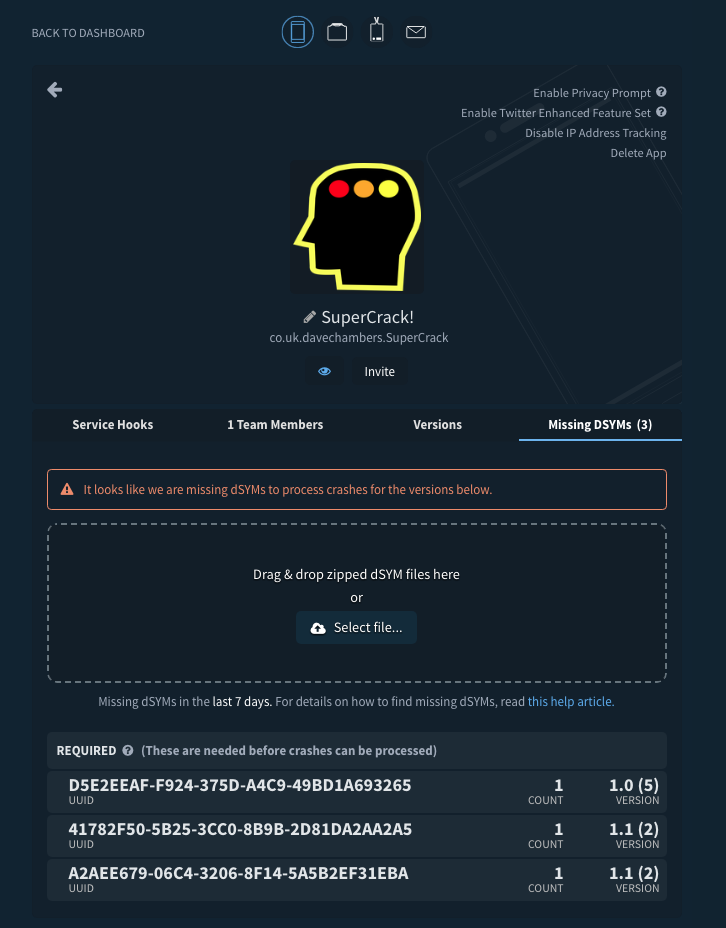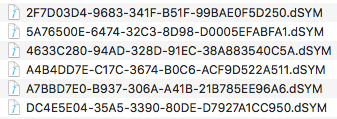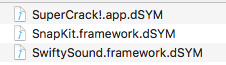I uploaded a new version 1.1 of my app to iTunesConnect and caused a couple of test crashes with Crashlytics. I added, via the Upload Symbols Script, the dSYMs that I downloaded from iTunesConnect since I had Enable Bitcode set to YES.
The problem is that the 6 dSYM files that I uploaded do not match the UUID's that Fabric requests. It asks for 2 separate UUIDs and neither match.
My dSYMs downloaded from iTunesConnect:
Note that version 1.0 was NOT uploaded with Enable Bitcode set to YES and also, for that version, the UUIDs don't match.
Am I missing something here? Should I contact support or can anybody help me solve this?
EDIT:
Here are the 'local' dSYMs, from Xcode:
Here are the 'remote' dSYMs, from iTunesConnect:
As I understand, Apple change the dSYMs so I've no idea where the UUIDs in the screenshot come from!!!
And, pressing 'Download dSYMS...' in Xcode downloads the SAME dSYMs that I downloaded from iTunesConnect, as expected. It remains a mystery where Crashlytics gets those UUIDs from.