Introduction
I have uploaded my first version of app and users downloaded it , installed it and used too. It was a cake. But when i upload the second version then it gets updated after 1 hour or so.
Problem
It is showing version update in google play when I open it in Mac. But when I search for it in the android device its not showing the upgraded version or the to update dialog. So I wait for 12 hours or so by thinking the listing might be not done yet. But still no result. And when I clear the cache of google play in android it shows to update.
Question
Why does this happen? Is there any solution that the update button will immediately come then the app is updated and published in play store.
Please do attach any official docs if available.
Update
i figured out the google play in the android device is the problem. if i clear the cache then google play detects the new version and prompts to update the app. so is there any way to programmatically clear cache of google play in android.

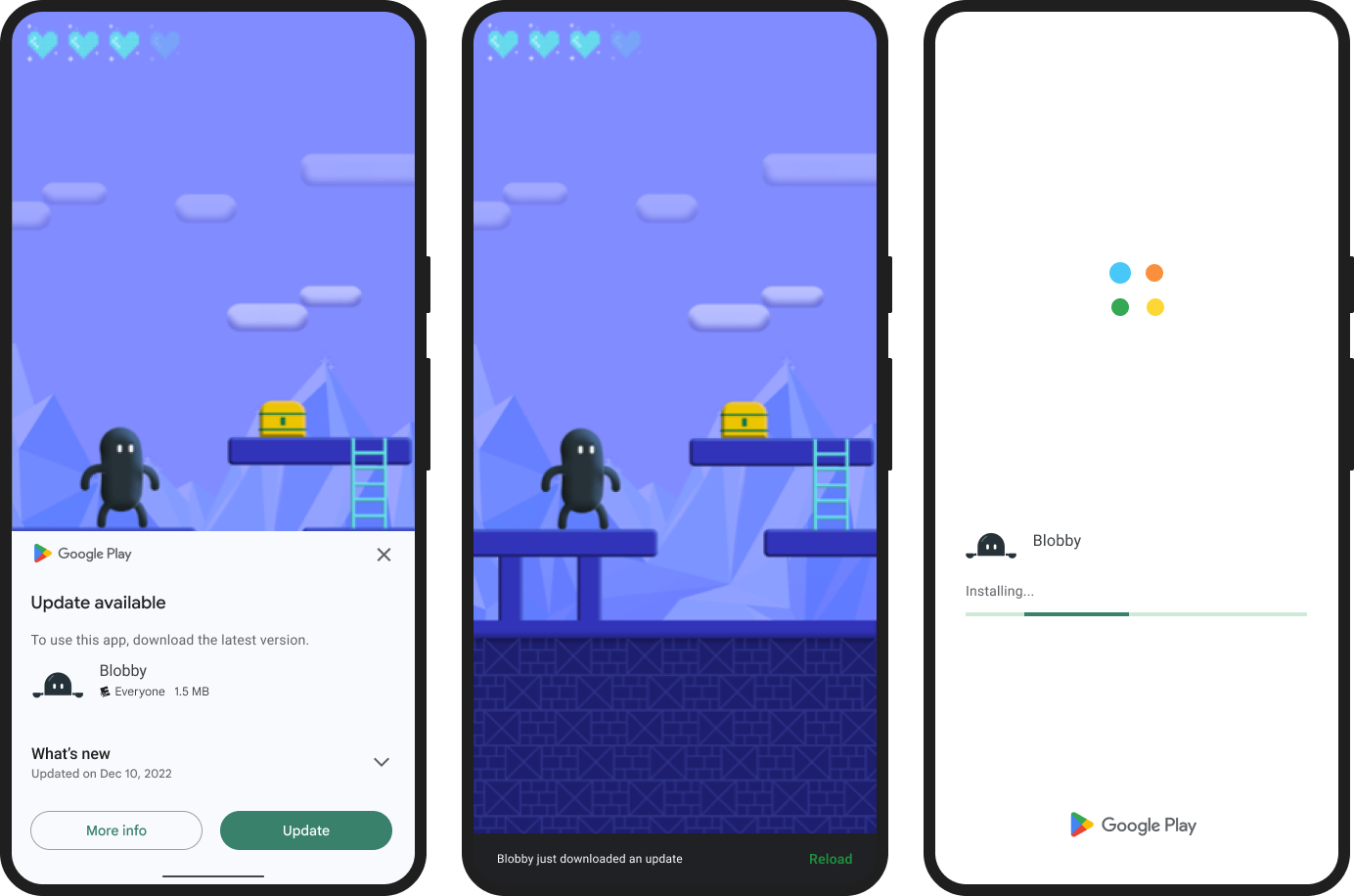
Have you tried to turn it off and on again?It will take some time to update all clusters from Google backend service. There is no guarantee that your request from Mac is served in the same cluster with your Android Google Play app's request. – Logjam