I updated to Xcode 13 last night. Today I find that if I run the simulator for iOS 15 there is no location services settings under privacy, yet on my physical iPhone which is also updated to iOS 15 there is (phone is an Xr). If I run the Xcode simulator for iOS 14 then the settings for location are there under privacy. Where did the setting for privacy go on the simulator? Is anyone else seeing this behavior?
Attached is an image of the simulator running iOS 14 which has the location services, and then an image of the simulator running iOS 15, which does not have the location services. Does anyone have any idea why the iOS 15 simulator does not have settings for location services (and yet iOS 15 on a Xr does!). Any ideas?

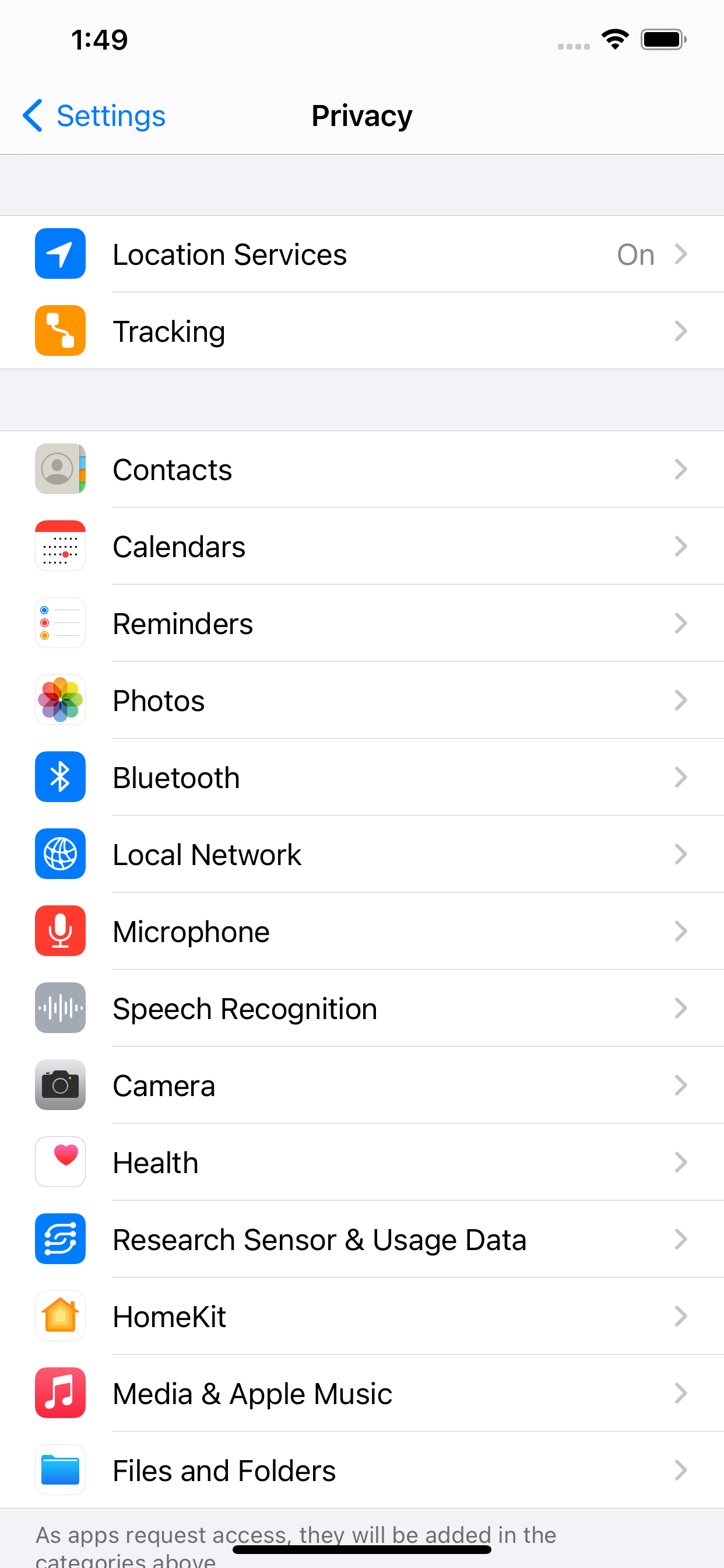
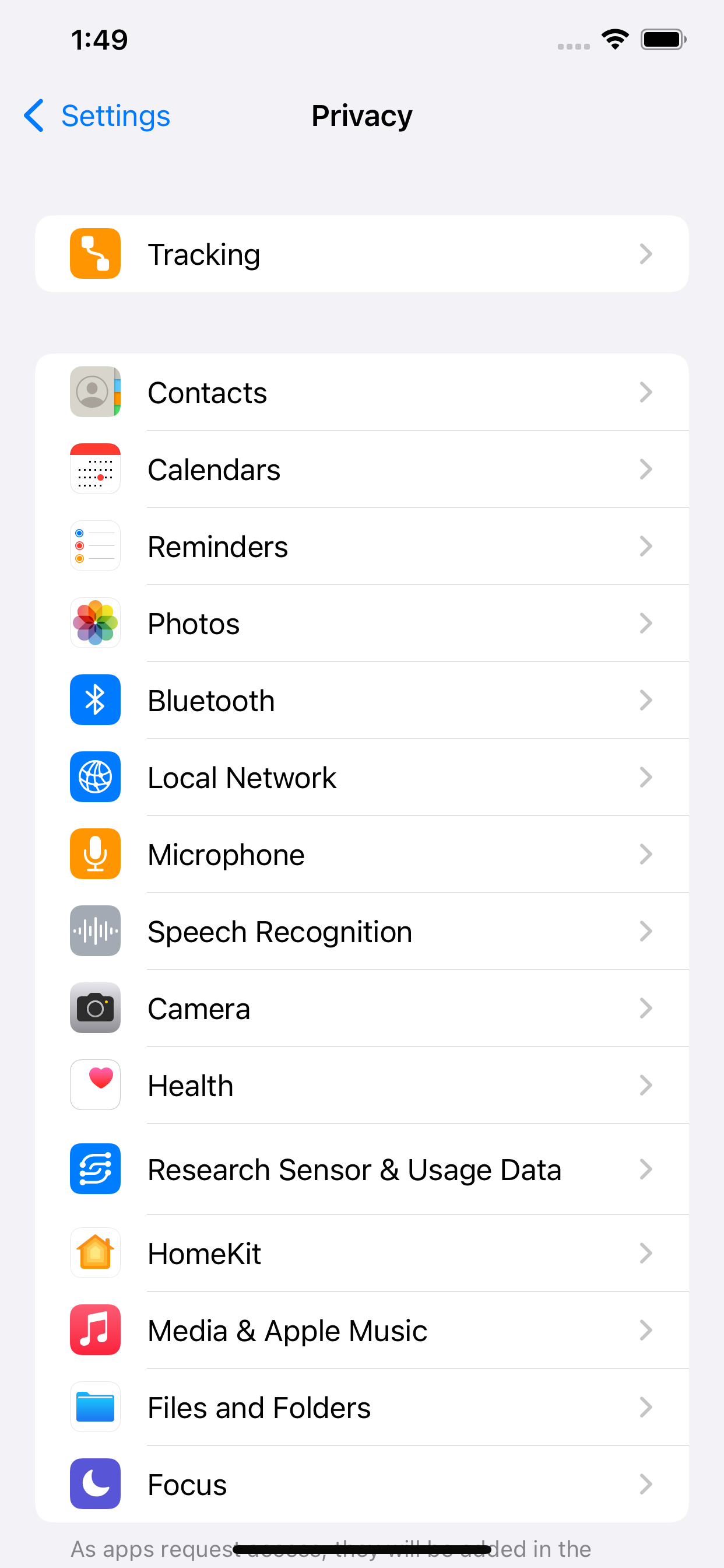
app.resetAuthorizationStatus(for: .location)– Chafe