I have migrated a project from java 1.8 to java 11. In the process I have had to install a newer version of eclipse to pick up the java 11 jdk.
Eclipse IDE for Enterprise Java Developers.
Version: 2018-12 (4.10.0)
Build id: 20181214-0600
The application is a maven project and compiles successfully from the command line, however eclipse complains it can't resolve javax.xml.datatype.XMLGregorianCalendar.
I have updated the maven project from eclipse using right click on project Maven -> Update Project.
I can see from the project maven dependencies jaxp-api-1.4.2.jar is included and that the class javax.xml.datatype.XMLGregorianCalendar exists.
How do I fix the issue with Eclipse complaining the class javax.xml.datatype.XMLGregorianCalendar can't be resolved?
Class with unresolved javax.xml.datatype.XMLGregorianCalendar:
//
// This file was generated by the JavaTM Architecture for XML Binding(JAXB) Reference Implementation, v2.2.11
// See <a href="http://java.sun.com/xml/jaxb">http://java.sun.com/xml/jaxb</a>
// Any modifications to this file will be lost upon recompilation of the source schema.
// Generated on: 2018.08.17 at 01:14:19 PM BST
//
package com.qlsdistribution.fps.production.contentagent;
import javax.xml.bind.annotation.XmlAccessType;
import javax.xml.bind.annotation.XmlAccessorType;
import javax.xml.bind.annotation.XmlElement;
import javax.xml.bind.annotation.XmlRootElement;
import javax.xml.bind.annotation.XmlSchemaType;
import javax.xml.bind.annotation.XmlType;
import javax.xml.datatype.XMLGregorianCalendar;
/**
* <p>Java class for anonymous complex type.
*
* <p>The following schema fragment specifies the expected content contained within this class.
*
* <pre>
* <complexType>
* <complexContent>
* <restriction base="{http://www.w3.org/2001/XMLSchema}anyType">
* <sequence>
* <element name="From" type="{http://www.w3.org/2001/XMLSchema}dateTime" minOccurs="0"/>
* <element name="To" type="{http://www.w3.org/2001/XMLSchema}dateTime" minOccurs="0"/>
* </sequence>
* </restriction>
* </complexContent>
* </complexType>
* </pre>
*
*
*/
@XmlAccessorType(XmlAccessType.FIELD)
@XmlType(name = "", propOrder = {
"from",
"to"
})
@XmlRootElement(name = "JobAPI_GetArchivedJobs")
public class JobAPIGetArchivedJobs {
@XmlElement(name = "From")
@XmlSchemaType(name = "dateTime")
protected XMLGregorianCalendar from;
@XmlElement(name = "To")
@XmlSchemaType(name = "dateTime")
protected XMLGregorianCalendar to;
/**
* Gets the value of the from property.
*
* @return
* possible object is
* {@link XMLGregorianCalendar }
*
*/
public XMLGregorianCalendar getFrom() {
return from;
}
/**
* Sets the value of the from property.
*
* @param value
* allowed object is
* {@link XMLGregorianCalendar }
*
*/
public void setFrom(XMLGregorianCalendar value) {
this.from = value;
}
/**
* Gets the value of the to property.
*
* @return
* possible object is
* {@link XMLGregorianCalendar }
*
*/
public XMLGregorianCalendar getTo() {
return to;
}
/**
* Sets the value of the to property.
*
* @param value
* allowed object is
* {@link XMLGregorianCalendar }
*
*/
public void setTo(XMLGregorianCalendar value) {
this.to = value;
}
}
Stripped down version of pom.xml:
<?xml version="1.0" encoding="UTF-8"?>
<project xmlns="http://maven.apache.org/POM/4.0.0" xmlns:xsi="http://www.w3.org/2001/XMLSchema-instance"
xsi:schemaLocation="http://maven.apache.org/POM/4.0.0 http://maven.apache.org/xsd/maven-4.0.0.xsd">
<modelVersion>4.0.0</modelVersion>
<groupId>com.qlsdistribution.fps</groupId>
<artifactId>fpsproduction</artifactId>
<version>1.0.53</version>
<packaging>jar</packaging>
<name>fps-production</name>
<description>FocalPoint Sever Production Tool</description>
<parent>
<groupId>org.springframework.boot</groupId>
<artifactId>spring-boot-starter-parent</artifactId>
<version>2.1.3.RELEASE</version>
<relativePath /> <!-- lookup parent from repository -->
</parent>
<properties>
<project.build.sourceEncoding>UTF-8</project.build.sourceEncoding>
<project.reporting.outputEncoding>UTF-8</project.reporting.outputEncoding>
<java.version>1.11</java.version>
<maven.build.timestamp.format>yyyy-MM-dd HH:mm</maven.build.timestamp.format>
<build.unknown>UNKNOWN</build.unknown>
<build.number>${build.unknown}</build.number>
<build.revision>${build.unknown}</build.revision>
<build.time>${maven.build.timestamp}</build.time>
</properties>
<repositories>
<repository>
<id>jcenter</id>
<url>https://jcenter.bintray.com/</url>
</repository>
</repositories>
<dependencies>
<dependency>
<groupId>org.springframework.boot</groupId>
<artifactId>spring-boot-starter-web</artifactId>
</dependency>
<dependency>
<groupId>org.springframework.boot</groupId>
<artifactId>spring-boot-starter-web-services</artifactId>
</dependency>
<dependency>
<groupId>org.springframework.boot</groupId>
<artifactId>spring-boot-starter-jdbc</artifactId>
</dependency>
<!-- javax.validation -->
<dependency>
<groupId>javax.validation</groupId>
<artifactId>validation-api</artifactId>
</dependency>
<dependency>
<groupId>javax.inject</groupId>
<artifactId>javax.inject</artifactId>
<version>1</version>
</dependency>
<!-- https://mvnrepository.com/artifact/javax.ws.rs/javax.ws.rs-api -->
<dependency>
<groupId>javax.ws.rs</groupId>
<artifactId>javax.ws.rs-api</artifactId>
<version>2.0</version>
</dependency>
<!-- https://mvnrepository.com/artifact/javax.xml/jaxp-api -->
<dependency>
<groupId>javax.xml</groupId>
<artifactId>jaxp-api</artifactId>
<version>1.4.2</version>
</dependency>
<!-- https://mvnrepository.com/artifact/javax.annotation/jsr250-api -->
<dependency>
<groupId>javax.annotation</groupId>
<artifactId>jsr250-api</artifactId>
<version>1.0</version>
</dependency>
<!-- https://mvnrepository.com/artifact/javax.xml.bind/jaxb-api -->
<dependency>
<groupId>javax.xml.bind</groupId>
<artifactId>jaxb-api</artifactId>
</dependency>
<dependency>
<groupId>org.glassfish.jaxb</groupId>
<artifactId>jaxb-runtime</artifactId>
</dependency>
<dependency>
<groupId>javax.annotation</groupId>
<artifactId>javax.annotation-api</artifactId>
</dependency>
</dependencies>
<build>
<plugins>
<plugin>
<artifactId>maven-compiler-plugin</artifactId>
<configuration>
<release>11</release>
</configuration>
<dependencies>
<dependency>
<groupId>org.ow2.asm</groupId>
<artifactId>asm</artifactId>
<version>6.2</version>
</dependency>
</dependencies>
</plugin>
<plugin>
<groupId>org.apache.maven.plugins</groupId>
<artifactId>maven-jar-plugin</artifactId>
<configuration>
<archive>
<manifest>
<addDefaultSpecificationEntries>true</addDefaultSpecificationEntries>
</manifest>
<manifestEntries>
<Implementation-Version>${project.version}-${build.number}(${build.time})</Implementation-Version>
<Implementation-Build>${build.number}</Implementation-Build>
<Implementation-SCM-Revision>${build.revision}</Implementation-SCM-Revision>
<Build-Time>${build.time}</Build-Time>
</manifestEntries>
</archive>
<release>11</release>
</configuration>
</plugin>
<plugin>
<groupId>org.springframework.boot</groupId>
<artifactId>spring-boot-maven-plugin</artifactId>
<configuration>
<release>11</release>
</configuration>
<dependencies>
<dependency>
<groupId>org.springframework</groupId>
<artifactId>springloaded</artifactId>
<version>1.2.8.RELEASE</version>
</dependency>
</dependencies>
</plugin>
<plugin>
<artifactId>maven-assembly-plugin</artifactId>
<configuration>
<descriptors>
<descriptor>src/assembly/bundle.xml</descriptor>
</descriptors>
<release>11</release>
</configuration>
<executions>
<execution>
<id>make-assembly</id>
<phase>package</phase>
<goals>
<goal>single</goal>
</goals>
</execution>
</executions>
</plugin>
<plugin>
<artifactId>maven-resources-plugin</artifactId>
<configuration>
<release>11</release>
</configuration>
<executions>
<execution>
<id>copy-resources</id>
<phase>prepare-package</phase>
<goals>
<goal>copy-resources</goal>
</goals>
<configuration>
<outputDirectory>
${project.build.outputDirectory}/static/docs
</outputDirectory>
<resources>
<resource>
<directory>
${project.build.directory}/generated-docs
</directory>
</resource>
</resources>
</configuration>
</execution>
</executions>
</plugin>
</plugins>
</build>
<profiles>
<!-- Dev Tools -->
<profile>
<!-- Need to specify normal profile as well when using this one -->
<id>devtools</id>
<dependencies>
<dependency>
<groupId>org.springframework.boot</groupId>
<artifactId>spring-boot-devtools</artifactId>
<optional>true</optional>
</dependency>
</dependencies>
</profile>
<profile>
<id>dev</id>
<activation>
<activeByDefault>true</activeByDefault>
</activation>
<properties>
<filter>dev</filter>
</properties>
</profile>
</profiles>
</project>

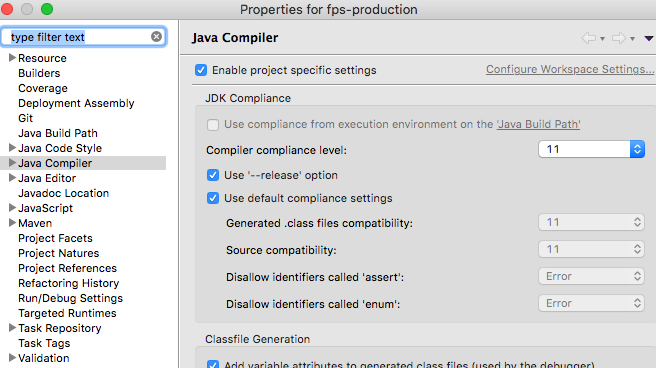
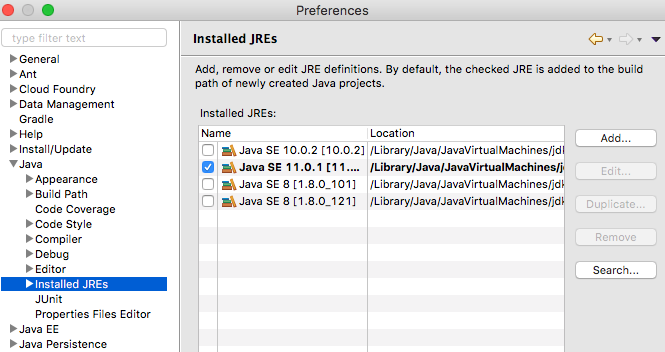

pom.xmland a relevant code snippet. – Spent<java.version>11</java.version>, correct? Then my question would be: How is yourJAVA_HOMEset, respective in what JVM does your Eclipse run? – SpentJRE System Library [JavaSE-11])? – Popp