Has anyone seen such an error ? What does it mean ?
- It was an update of already existed app.
- Xcode automatically manage provisioning profiles.
- Xcode 6.3.2
- OS X Yosemite 10.10.3
Has anyone seen such an error ? What does it mean ?
try to use Application Loader (https://itunesconnect.apple.com/apploader/ApplicationLoader_3.0.dmg)
Had the same problem with Xcode 6.4, but went thru using Application Loader
Or you can open it from Xcode -> Open Developer Tools -> Application Loader
I finally got my binary uploaded to iTunesConnect.
Notes
If you have xcode < 7.x then you are going to face this problem..What fixed for me was building the project from xcode 6.x(mine 6.4) and then opening xcode > 7.x (mine 7.0) and then uploading app from there...
Note:You dont need to build app from xcode 7.x . Just open the xcode and select window organizer...select the build and upload...
In my case firstly I installed last Xcode version 7.1 In my application I used GoogleMaps.framework, I opened it's bundle and removed "Executable file" and "CFSupportedPlatforms" from Info.plist, then I did the same to all my added frameworks
Finally fixed this problem, first you need to upload it with Application loader. Cause when the error happen, you can have more detail about it.
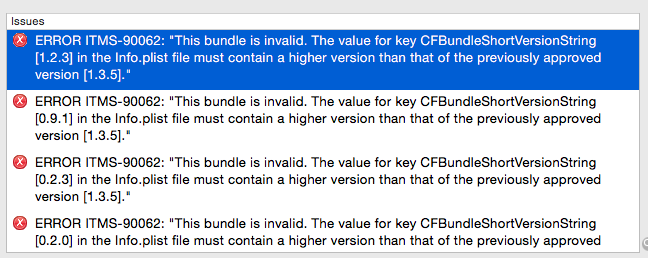
This is the Issues I got, and I found that the version numbers are the same as those library in cocoapod or other library. To solve this. Go thought all the info.plist. And change the Bundle versions string, short, and Bundle version to higher value, in my cause version number > 1.3.5.
hope this can help :D
Im stuck with the same issued, solved by download xcode 7 and submit app with it, error gone!. Hope it help everyone!.
I was using atool from a shell script to verify and upload builds to TestFlight, then I found this thread and decided to follow @bwang's advice to use the Application Loader, and it worked!
I didn't have to download ApplicationLoader because it already comes bundled with Xcode 6.4, I just opened Xcode, then from the Dock I right clicked the Xcode icon, and then I selected "Open Developer Tools > Application Loader".
I hope Apple fixes this issue soon, because its breaking many CI tools like jenkins when using it to upload builds using atool.
Encountered the same issue, tried all the options mentioned but no luck, Finally could solve the issue by modifying 3rd parties info.plist Search all info.plist files in your project and see where each and every plist has "Bundle Identifier". If not add it and submit via application loader.
When Xcode submission isn't working, upload using Application Loader instead:
That solves this issue and many other times when Xcode upload isn't working. Additionally, if it still fails, it will often give you a more detailed error message output.
© 2022 - 2024 — McMap. All rights reserved.