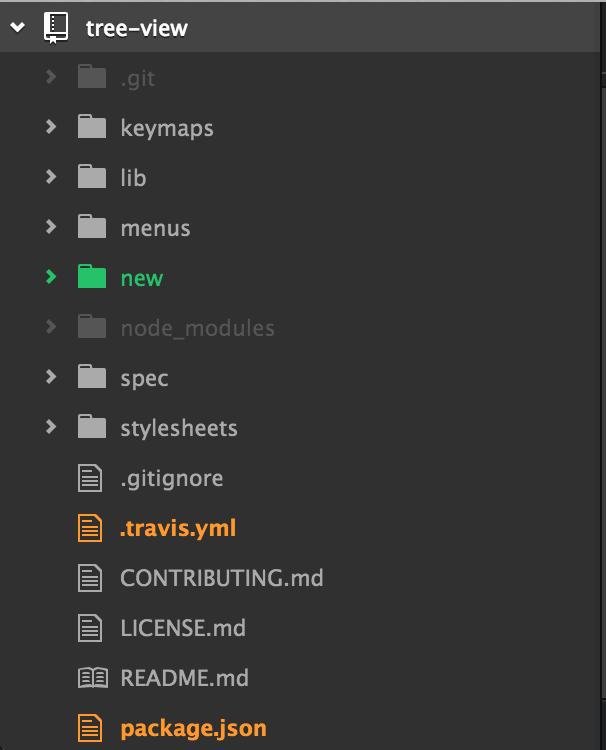I love sublimeText, use it everyday since a year now. There is a feature I am looking for : in my list of files (left panel), I would like to colorizes folders and files that are untracked, ignored, and modified.
This feature is part of Atom but I am surprise not having anything like this in Sublime. I already us "Git Config", "GitGutter" and "GitSavvy".
Here is an exemple of what I am trying to have :
Has anyone ever heard of such thing ? I actually started to doubt if it is possible to color those ? may be that's why ? Anyone ever seen a package doing a similar feature ?
Thanks for reading/helping ;)