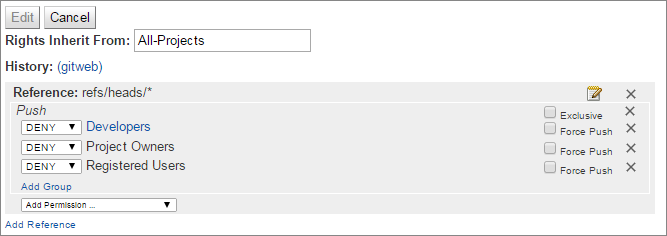I want to set up configuration described below:
Registered user can not push his changes directly to master. He has to push these changes for review:
git push origin master- it should be rejected by Gerrit (origin = Gerrit)git push origin HEAD:refs/for/master- it should be allowed by GerritRegistered user can create a new branch. This branch will be treated as a backup and a way of cooperation between two or more developers so it shouldn't be reviewed.
git push origin xyz_abc- it should be allowed by Gerrit
How should I configure Gerrit to achieve such functionality ?