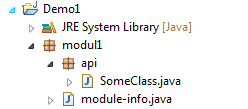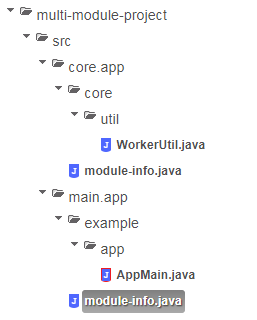I'm trying out Java 9 Jigsaw module system (no module experience yet) and would like to use it for capsuling the classes within my project, but it's confusing.
According to this article it should be possible to have multiple modules within ONE project. I made a new project in Eclipse Oxygen (Java 9 is supported) with the same structure as shown in the article. But Eclipse keeps telling me that I must not have more than one module-info.java in a project.
I really don't know how to tell Eclipse that it should use the "multi-module-mode". And I really would appreciate not having to create a new project for every single module.
This works:
This not:
But according to this article something like that should work:
And how about deployment of a modularized project with Eclipse? There is nothing to see about the new jmod extension. Do I still export it as a runnable JAR file like before?
Notice that my questions refer to working with the IDE (no command line, I mean with an IDE that should be possible, right?) Thank you for enlightening me.