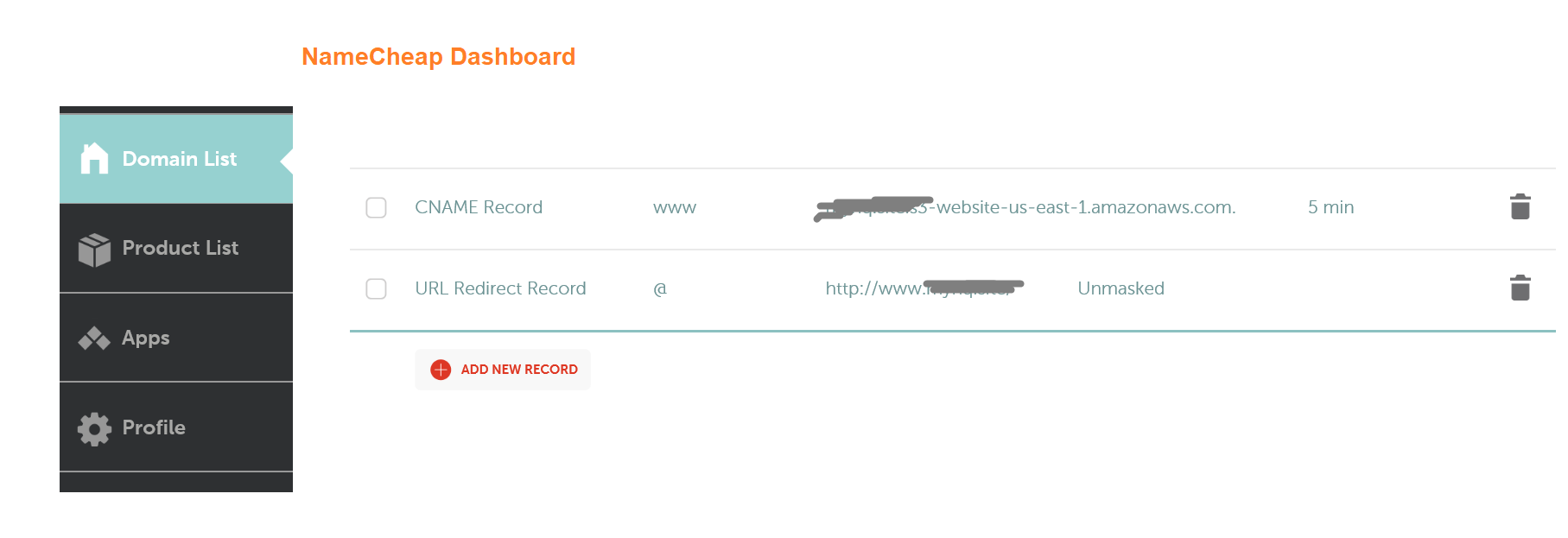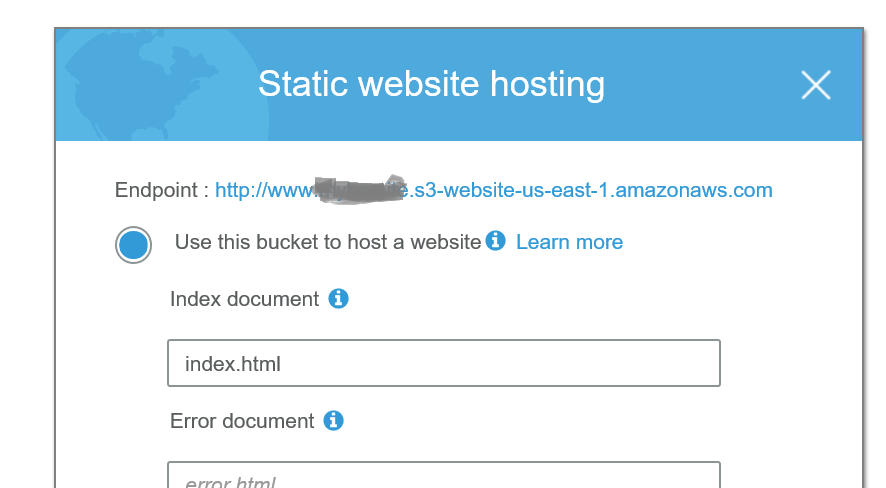I am using amazon S3 to host one of my static sites and wanted to link it to my domain name (domainname.co.uk). So I went into namecheap account-all host records and did something like this,

However, It still doesnt work and throws 404 when I go the website url. By the way, under the "www" option, I am using my S3 url like this, conxxxxxxxxxxx.co.uk.s3-website-eu-west-1.amazonaws.com..
Notice the dot in the end, which is automatically added by Namecheap whenever I try to save, even without the dot. I am not sure if that's causing the issue but it just doesn't work for me.
Going directly to my AWS URL works fine, which implies that something is wrong with my CNAME setup.
Anyone know what am doing wrong here? Namecheap support had absolutely no clue either.