I have a local branch tracking the remote/master branch. After running git-pull and git-log, the log will show all commits in the remote tracking branch as well as the current branch. However, because there were so many changes made to the remote branch, I need to see just the commits made to the current local branch.
What would be the Git command to use to only show commits for a specific branch?
Notes:
Configuration information:
[branch "my-branch"]
remote = origin
merge = refs/heads/master


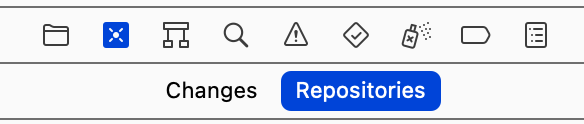
git bashfor counting number of commits:git log remotes/origin/feature --oneline | wc -l– Bikaner