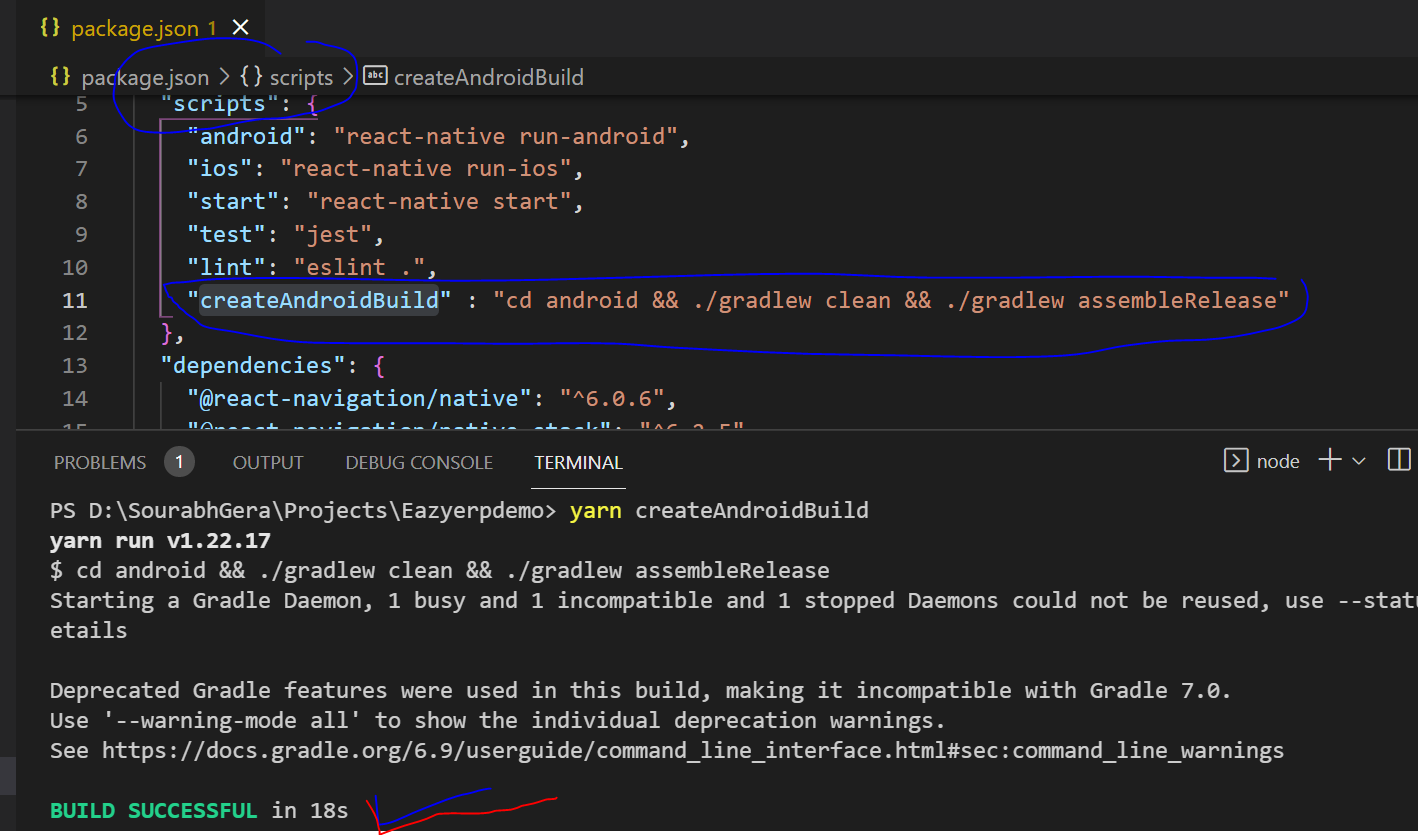I'm using Reactnative 0.54.0 and react-native-cli 2.0.1 along side gradle 4.8.1
I have created a react-native project using create-react-native-app myProjectName
When I created the project, it doesn't include android and ios folders, so I added them manually.
I also installed gradle using choco and then created a wrapper for it using gradle wrapper --gradle-version 4.8.1 --distribution-type all
so I am developing react-native using microsoft vsCode and then see my application in action using Genymotion emulator, everything is fine
now, I want to generate the final Signed APK for play store, I'm using this guide provided by react-native
https://facebook.github.io/react-native/docs/signed-apk-android.html
When I want to run gradlew assembleRelease I get this error
C:\myApp\android>gradlew assembleRelease
FAILURE: Build failed with an exception.
* What went wrong:
Task 'assembleRelease' not found in root project 'android'.
* Try:
Run gradlew tasks to get a list of available tasks. Run with --stacktrace option to get the stack trace. Run with --info or --debug option to get more log output. Run with --scan to get full insights.
* Get more help at https://help.gradle.org
BUILD FAILED in 4s
what's wrong with assembleRelease? what should I do?
to add more info, I have to say that when I want to build this project in VSTS (TFS Online) I get this error
2018-07-17T16:20:14.9268702Z ##[error]Error: Not found wrapperScript: D:\a\1\s\gradlew
Any clue is appriciated Thanks
Update: as @philipp asked, this is the list of tasks that gradlew have listed and assembleRelease is not one one them!!!! what's the reason?
C:\myApp\Android>gradlew tasks
> Task :tasks
------------------------------------------------------------
All tasks runnable from root project
------------------------------------------------------------
Build Setup tasks
-----------------
init - Initializes a new Gradle build.
wrapper - Generates Gradle wrapper files.
Help tasks
----------
buildEnvironment - Displays all buildscript dependencies declared in root project 'android'.
components - Displays the components produced by root project 'android'. [incubating]
dependencies - Displays all dependencies declared in root project 'android'.
dependencyInsight - Displays the insight into a specific dependency in root project 'android'.
dependentComponents - Displays the dependent components of components in root project 'android'. [incubating]
help - Displays a help message.
model - Displays the configuration model of root project 'android'. [incubating]
projects - Displays the sub-projects of root project 'android'.
properties - Displays the properties of root project 'android'.
tasks - Displays the tasks runnable from root project 'android'.
To see all tasks and more detail, run gradlew tasks --all
To see more detail about a task, run gradlew help --task <task>
BUILD SUCCESSFUL in 1s
1 actionable task: 1 executed
and this is myApp\android**build.gradle**
project.ext.react = [
bundleInStaging: true
]
task wrapper(type: Wrapper) {
gradleVersion = '4.8.1'
}
android {
defaultConfig {
applicationId "com.sunkime.client"
}
signingConfigs {
staging {
keyAlias = "staging"
storeFile = file("my-release-key.keystore")
keyPassword = "qwert%$#@!"
storePassword = "qwert%$#@!"
}
release {
if (project.hasProperty('MYAPP_RELEASE_STORE_FILE')) {
storeFile file(MYAPP_RELEASE_STORE_FILE)
storePassword qwert%$#@!
keyAlias qwert%$#@!
keyPassword qwert%$#@!
}
}
}
buildTypes {
debug {
applicationIdSuffix ".debug"
}
staging {
applicationIdSuffix ".staging"
signingConfig signingConfigs.staging
minifyEnabled true
proguardFiles getDefaultProguardFile("proguard-android.txt"), "proguard-rules.pro"
}
release {
applicationIdSuffix ".release"
signingConfig signingConfigs.release
minifyEnabled true
proguardFiles getDefaultProguardFile("proguard-android.txt"), "proguard-rules.pro"
}
}
}
I also used gradlew clean and no difference