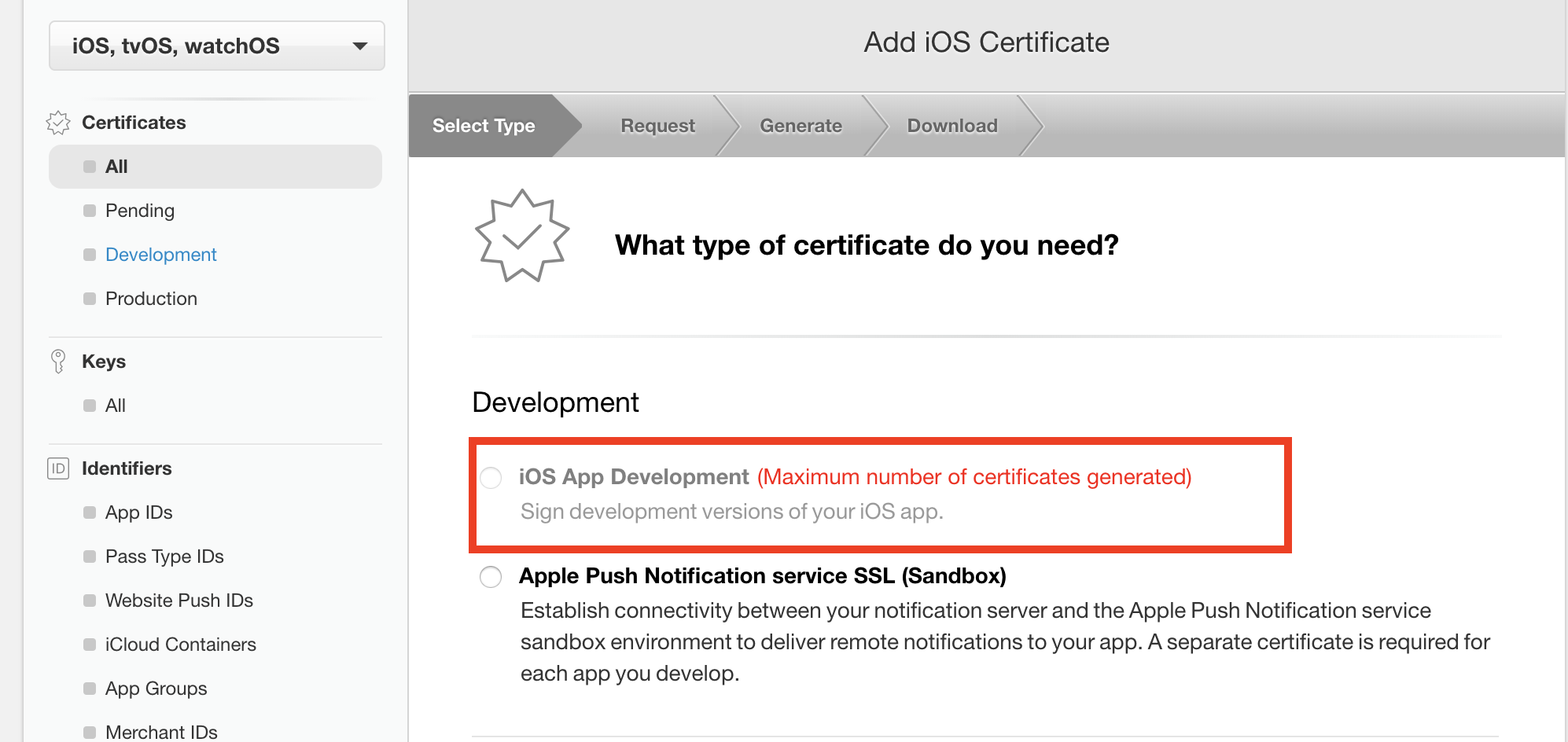What do I need to do to add a new developer certificate?
In an Apple Developer account I want to create a new Development certificate.
But I get the error: "Maximum number of certificates generated".
Previously I had 10 development certificates and want to add one more.
I deleted:
- 4 old development certificates (now there are 6 active development certificates);
2 production certificates (now there is 1 active production certificate);
old app IDs;
old devices;
old keys.
Also, all of provision profiles (both development and distribution) have active status.
But I still get this error.