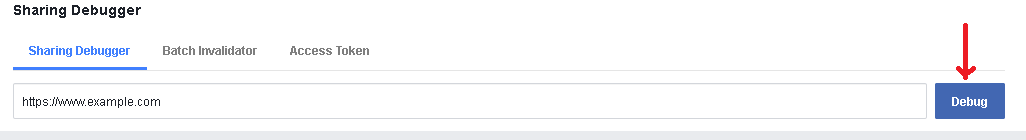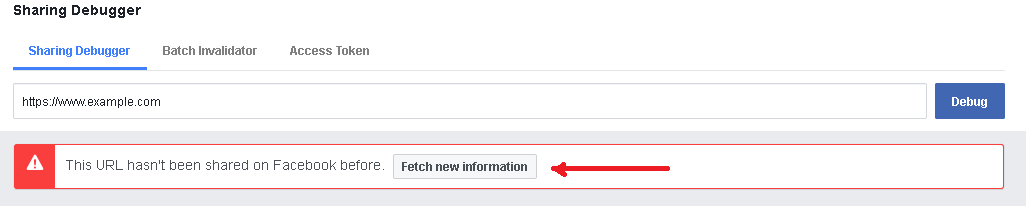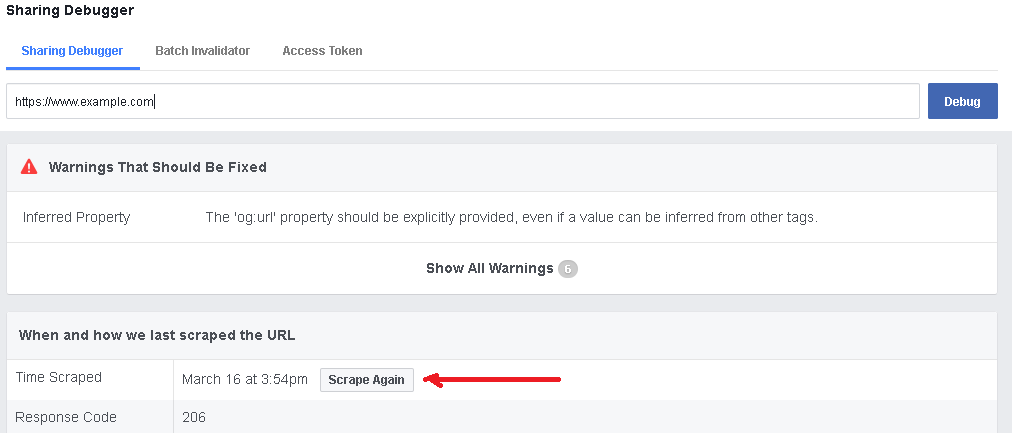The steps that should be followed in order not to lose Facebook likes when migrating HTTP to HTTPS are:
1. Use 301 Redirect on web page for HTTP to HTTPS.
2. Add og:url tag on the HEAD section for http://www.example.com
<meta property="og:url" content="http://www.example.com" />
3. Modify Facebook code to count HTTPS likes on page:
<iframe src="//www.facebook.com/plugins/like.php?href=https%3A%2F%2Fwww.example.com&width&layout=box_count&action=like&show_faces=false&share=true&height=65" scrolling="no" frameborder="0" allowTransparency="true"></iframe>
or
<div class="fb-like" data-href="https://www.example.com" data-layout="standard"
data-action="like" data-show-faces="true"</div>
4. Go to Sharing Debugger on Facebook website.
You must be log on Facebook in order to use it.
Enter https://www.example.com and press Debug button.
![enter image description here]()
5. If no other likes are on the HTTPS version of the page, the following info appears:
![**enter image description here**]()
Press Fetch new information button.
6. If by any chance there are any likes for the HTTPS version of the page or the Facebook crawler already visited your page, the following info appears:
![enter image description here]()
Press Scrape Again button.
7. Refresh your web page and the Facebook likes should be present.
More information about how the Facebook crawler works can be found at:
https://developers.facebook.com/docs/sharing/webmasters/crawler