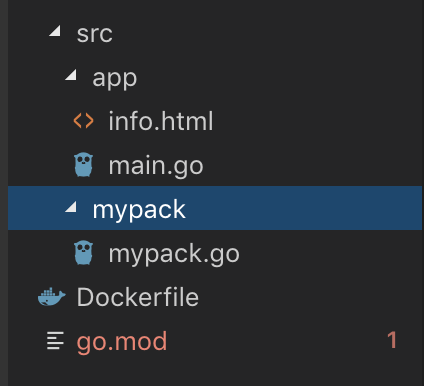I just want to use a local package using go modules.
I have these files in a folder goweb:
and go.mod
module goweb
go 1.12
require mypack v0.0.0
replace mypack => ./src/mypack
But go.mod complains:
replacement module without version must be directory path (rooted or starting with .
go get -u ./...
go: parsing src/mypack/go.mod: open <local path>/goweb/src/mypack/go.mod: no such file or directory
go: error loading module requirements
So I am missing some path structure here