R3.2.3/openxlsx 3.0.0
I have several dataframes that I'm writing to an Excel-workbook with openxlsx. One of the dataframes contains values such as 0.07. With
createStyle(numFmt='PERCENTAGE')
I get 7.00% as output in the workbook. So far so good. But I want 7% as output. I've tried several things, such as stacking styles,
createStyle(numFmt=c('PERCENTAGE','0'))
createStyle(numFmt='PERCENTAGE 0')
but they either result in errors or give unwanted results. Any suggestion in the right direction would be most welcome. Upgrading to a newer version of openxlsx is not an option.

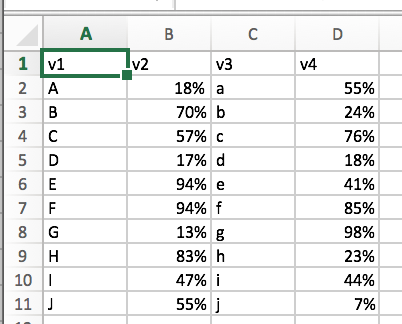
percentfunction fromscalesR package. Also check this post – Pyxidium