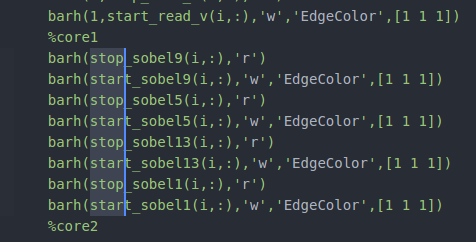Is there a way for selecting text in vertical in Spyder3 Text Editor? What I mean is something equivalent to Alt + Shift in Atom text editor for example:
Select Text in vertical in Spyder text Editor (multiline editing editor)
Asked Answered
(Spyder maintainer here) No, there's no way to do that in Spyder, sorry. Unfortunately it's not so easy to implement it with our current editor code.
Thank you @Carlos. One question more: is it possible the integration of an existing open source editor in the Spyder-IDE? –
Interfere
No, that's not possible either. There are many improvements to our Editor that will come in Spyder 4 (folding, indentation guidelines, autosaving) and I think what you mention is perhaps the last thing we need to address to make people happy. We'll try to add it for Spyder 4 too. –
Vyky
the problem I have it is exactly the indentation: sometimes it is 4 space, sometimes is a tab and the purpose is to modify all the line at the same time –
Interfere
This should be implemented in Spyder 5, which will be awesome. Discussion here: github.com/spyder-ide/spyder/issues/2112 –
Wendellwendi
You can write text code in 'sublime' editor and perform all sorts of shortcuts there. to select matching text in the sublime editor, first select/highlight that text using the cursor and then press Ctrl+D as many times you want, sublime will keep highlighting matching text in the whole text file. To select all matching entries simply press Alt+F3 (in windows).
Your answer could be improved with additional supporting information. Please edit to add further details, such as citations or documentation, so that others can confirm that your answer is correct. You can find more information on how to write good answers in the help center. –
Kubis
© 2022 - 2024 — McMap. All rights reserved.