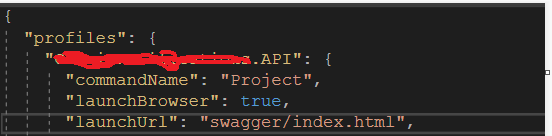Working on setting up swagger for a web application hosted with IIS using AspNetCore. The .json page loads and seems to be touching all the API just fine, however when navigating to {localhost}/swagger to view the UI page I receive a 404 error. I have the following code in Startup.cs:
//Configure Services
services.AddMvc().SetCompatibilityVersion(CompatibilityVersion.Version_2_1);
services.AddSwaggerGen(c =>
{
c.SwaggerDoc("v1", new Info { Title = "API ", Version = "v1" });
c.ResolveConflictingActions(apiDescriptions => apiDescriptions.First());
});
}
//Configure
app.UseSwagger();
app.UseStaticFiles();
app.UseDeveloperExceptionPage();
// Enable middleware to serve generated Swagger as a JSON endpoint.
// Enable middleware to serve swagger-ui (HTML, JS, CSS, etc.),
// specifying the Swagger JSON endpoint.
app.UseSwaggerUI(c =>
{
c.SwaggerEndpoint("./swagger/v1/swagger.json", "My API V1");
//c.RoutePrefix = string.Empty;
});
app.UseMvc();
}
Does anyone see any potential issues with this? Or have any suggestions in terms of troubleshooting? Have been working on this for a while now, hopefully a fresh set of eyes can see something I'm not.