What is the fastest, easiest tool or method to convert text files between character sets?
Specifically, I need to convert from UTF-8 to ISO-8859-15 and vice versa.
Everything goes: one-liners in your favorite scripting language, command-line tools or other utilities for OS, web sites, etc.
Best solutions so far:
On Linux/UNIX/OS X/cygwin:
Gnu iconv suggested by Troels Arvin is best used as a filter. It seems to be universally available. Example:
$ iconv -f UTF-8 -t ISO-8859-15 in.txt > out.txtAs pointed out by Ben, there is an online converter using iconv.
recode (manual) suggested by Cheekysoft will convert one or several files in-place. Example:
$ recode UTF8..ISO-8859-15 in.txtThis one uses shorter aliases:
$ recode utf8..l9 in.txtRecode also supports surfaces which can be used to convert between different line ending types and encodings:
Convert newlines from LF (Unix) to CR-LF (DOS):
$ recode ../CR-LF in.txtBase64 encode file:
$ recode ../Base64 in.txtYou can also combine them.
Convert a Base64 encoded UTF8 file with Unix line endings to Base64 encoded Latin 1 file with Dos line endings:
$ recode utf8/Base64..l1/CR-LF/Base64 file.txt
On Windows with Powershell (Jay Bazuzi):
PS C:\> gc -en utf8 in.txt | Out-File -en ascii out.txt
(No ISO-8859-15 support though; it says that supported charsets are unicode, utf7, utf8, utf32, ascii, bigendianunicode, default, and oem.)
Edit
Do you mean iso-8859-1 support? Using "String" does this e.g. for vice versa
gc -en string in.txt | Out-File -en utf8 out.txt
Note: The possible enumeration values are "Unknown, String, Unicode, Byte, BigEndianUnicode, UTF8, UTF7, Ascii".
- CsCvt - Kalytta's Character Set Converter is another great command line based conversion tool for Windows.

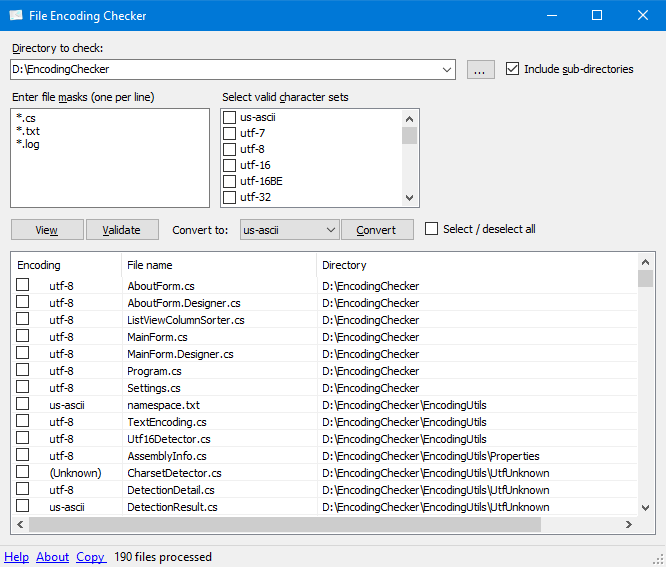
gc -en Ascii readme.html | Out-File -en UTF8 readme.htmlbut it converts the file to utf-8 but then it's empty! Notepad++ says the file is Ansi-format but reading up as I understand it that's not even a valid charset?? uk.answers.yahoo.com/question/index?qid=20100927014115AAiRExF – Biflagellaterecodewill act as a filter as well if you don't pass it any filenames, e.g.:recode utf8..l9 < in.txt > out.txt– Quadricenca, you do not need to specify the input encoding. It is often enough just to specify the language:enca -L ru -x utf8 FILE.TXT. – Levericonv -f UTF-32 -t UTF-8 input.csv > output.csvsaved only about seven hundred thousand lines, only a third. Using the in-place versioniconv -f UTF-32 -t UTF-8 file.csvconverted successfully all 2 million plus lines. – Sibellaiconv -l... thanks for the help – Dianefind httpdocs -type f -exec recode ISO-8859-15..UTF8 {} \;and pray you dont have issues with images. – AmandoLF? There is/CRand/CR-LFbut no/LF. – Ryeland