How do I check a variable if it's
nullorundefinedand what is the difference between thenullandundefined?What is the difference between
==and===(it's hard to search Google for "===" )?
How do I check a variable if it's
nullorundefined...
Is the variable null:
if (a === null)
// or
if (a == null) // but see note below
...but note the latter will also be true if a is undefined.
Is it undefined:
if (typeof a === "undefined")
// or
if (a === undefined)
// or
if (a == undefined) // but see note below
...but again, note that the last one is vague; it will also be true if a is null.
Now, despite the above, the usual way to check for those is to use the fact that they're falsey:
if (!a) {
// `a` is falsey, which includes `undefined` and `null`
// (and `""`, and `0`, and `NaN`, and [of course] `false`)
}
This is defined by ToBoolean in the spec.
...and what is the difference between the
nullandundefined?
They're both values usually used to indicate the absence of something. undefined is the more generic one, used as the default value of variables until they're assigned some other value, as the value of function arguments that weren't provided when the function was called, and as the value you get when you ask an object for a property it doesn't have. But it can also be explicitly used in all of those situations. (There's a difference between an object not having a property, and having the property with the value undefined; there's a difference between calling a function with the value undefined for an argument, and leaving that argument off entirely.)
null is slightly more specific than undefined: It's a blank object reference. JavaScript is loosely typed, of course, but not all of the things JavaScript interacts with are loosely typed. If an API like the DOM in browsers needs an object reference that's blank, we use null, not undefined. And similarly, the DOM's getElementById operation returns an object reference — either a valid one (if it found the DOM element), or null (if it didn't).
Interestingly (or not), they're their own types. Which is to say, null is the only value in the Null type, and undefined is the only value in the Undefined type.
What is the difference between "==" and "==="
The only difference between them is that == will do type coercion to try to get the values to match, and === won't. So for instance "1" == 1 is true, because "1" coerces to 1. But "1" === 1 is false, because the types don't match. ("1" !== 1 is true.) The first (real) step of === is "Are the types of the operands the same?" and if the answer is "no", the result is false. If the types are the same, it does exactly what == does.
Type coercion uses quite complex rules and can have surprising results (for instance, "" == 0 is true).
More in the spec:
- Abstract Equality Comparison (
==, also called "loose" equality) - Strict Equality Comparison (
===)
if (a) { ... } would mean "if a is truthy," where "truthy" is a non-zero, non-null, non-undefined, non-false, non-empty-string value. :-) –
Survance if(a == null) checks to see if a is null or undefined. As written above, it implies a == null ensures the variable is null. To ensure the variable is null, use ===. –
Galoshes null isn't an object, it's an object reference meaning "no object". This is important, because it's what's used with host-provided interfaces when they provide object references but don't have one to provide (e.g., node.nextSibling when node is the last element in its parent, or getElementById when there's no element with that ID). The technology the host uses for this may not be as flexible as JavaScript is about variable/property types, so it was necessary to have a null obj ref (as opposed to undefined). –
Survance typeof null returning "object" makes sense. The only other value that would make sense would be "null", since it definitely should return something different from typeof undefined. null represents a null object reference, which, at the very least, means the variable holding it is meant for some type of 'object'. If it was a mistake, it was a good mistake. Anyway, in regards to the answer, the tip about undefined !== undefined during cross-window scripting is good to know, especially for debugging purposes. –
Beyrouth undefined, the === operator does not compare variables, it compares values, and both of these variables will hold the primitive undefined value, and you can compare these just fine. –
Rouleau undefined had been redefined). This would, of course, be a bug in the relevant browser. I've just checked various modern browsers, and also IE6 and Firefox 3.6 (yes, really), and none of them have that problem, === works as expected. If it really was an issue, I don't know what browser it was an issue with, and I expect it's archaic. I've removed that bit as being outdated or wrong. –
Survance value = checkedValue || defaultValue; I've seen this being recommended in the AngularJS tutorial, but this answer thoroughly explains the background :) –
Unscientific undefined is not a language keyword. That means that if (a == undefined) is basically comparing a to a global variable called undefined which you're assuming hasn't been defined. Someone accidentally or maliciously creating a global variable called undefined can change the meaning of your code out from under you. Taking advantage of falsy comparison with if (a) is probably safer as long as you don't care about the distinction between null and undefined in your use case. –
Addle if (a == null) would return true if a is undefined, is it therefore safe to check only a == null if I want to check if a is either null or undefined? –
Bandstand foo(undefined), foo receives 1 argument with the value undefined. If you call foo(), foo receives no arguments at all. (If it declares an argument, though, that argument's value will be undefined in both cases. But you can tell the difference if you use ES2015's rest arguments or the ES5 and earlier arguments pseudo-array.) –
Survance The difference is subtle.
In JavaScript an undefined variable is a variable that as never been declared, or never assigned a value. Let's say you declare var a; for instance, then a will be undefined, because it was never assigned any value.
But if you then assign a = null; then a will now be null. In JavaScript null is an object (try typeof null in a JavaScript console if you don't believe me), which means that null is a value (in fact even undefined is a value).
Example:
var a;
typeof a; # => "undefined"
a = null;
typeof null; # => "object"
This can prove useful in function arguments. You may want to have a default value, but consider null to be acceptable. In which case you may do:
function doSomething(first, second, optional) {
if (typeof optional === "undefined") {
optional = "three";
}
// do something
}
If you omit the optional parameter doSomething(1, 2) thenoptional will be the "three" string but if you pass doSomething(1, 2, null) then optional will be null.
As for the equal == and strictly equal === comparators, the first one is weakly type, while strictly equal also checks for the type of values. That means that 0 == "0" will return true; while 0 === "0" will return false, because a number is not a string.
You may use those operators to check between undefined an null. For example:
null === null # => true
undefined === undefined # => true
undefined === null # => false
undefined == null # => true
The last case is interesting, because it allows you to check if a variable is either undefined or null and nothing else:
function test(val) {
return val == null;
}
test(null); # => true
test(undefined); # => true
The spec is the place to go for full answers to these questions. Here's a summary:
- For a variable
x, you can:
- check whether it's
nullby direct comparison using===. Example:x === null - check whether it's
undefinedby either of two basic methods: direct comparison withundefinedortypeof. For various reasons, I prefertypeof x === "undefined". - check whether it's one of
nullandundefinedby using==and relying on the slightly arcane type coercion rules that meanx == nulldoes exactly what you want.
- check whether it's
- The basic difference between
==and===is that if the operands are of different types,===will always returnfalsewhile==will convert one or both operands into the same type using rules that lead to some slightly unintuitive behaviour. If the operands are of the same type (e.g. both are strings, such as in thetypeofcomparison above),==and===will behave exactly the same.
More reading:
- Angus Croll's Truth, Equality and JavaScript
- Andrea Giammarchi's JavaScript Coercion Demystified
- comp.lang.javascript FAQs: JavaScript Type-Conversion
How do I check a variable if it's null or undefined
just check if a variable has a valid value like this :
if(variable)
it will return true if variable does't contain :
- null
- undefined
- 0
- false
- "" (an empty string)
- NaN
Ad 1. null is not an identifier for a property of the global object, like undefined can be
let x; // undefined
let y=null; // null
let z=3; // has value
// 'w' // is undeclared
if(!x) console.log('x is null or undefined');
if(!y) console.log('y is null or undefined');
if(!z) console.log('z is null or undefined');
try { if(w) 0 } catch(e) { console.log('w is undeclared') }
// typeof not throw exception for undelared variabels
if(typeof w === 'undefined') console.log('w is undefined');Ad 2. The === check values and types. The == dont require same types and made implicit conversion before comparison (using .valueOf() and .toString()). Here you have all (src):
if
== (its negation !=)
=== (its negation !==)
document.all == null and document.all !== null –
Bear false == [0] and "1" == true –
Bifarious undefined
It means the variable is not yet intialized .
Example :
var x;
if(x){ //you can check like this
//code.
}
equals(==)
It only check value is equals not datatype .
Example :
var x = true;
var y = new Boolean(true);
x == y ; //returns true
Because it checks only value .
Strict Equals(===)
Checks the value and datatype should be same .
Example :
var x = true;
var y = new Boolean(true);
x===y; //returns false.
Because it checks the datatype x is a primitive type and y is a boolean object .
If your (logical) check is for a negation (!) and you want to capture both JS null and undefined (as different Browsers will give you different results) you would use the less restrictive comparison:
e.g.:
var ItemID = Item.get_id();
if (ItemID != null)
{
//do stuff
}
This will capture both null and undefined
Try With Different Logic. You can use bellow code for check all four(4) condition for validation like not null, not blank, not undefined and not zero only use this code (!(!(variable))) in javascript and jquery.
function myFunction() {
var data; //The Values can be like as null, blank, undefined, zero you can test
if(!(!(data)))
{
//If data has valid value
alert("data "+data);
}
else
{
//If data has null, blank, undefined, zero etc.
alert("data is "+data);
}
}
You can simply use conditional statements to check if the variable is null or undefined.
let var;
if (var===null){
console.log("variable is null");
else if(var===undefined){
console.log("variable is undefined");
Undefined shows that a variable is declared but it is not assigned a value Null shows that a variable is deliberately set to null; Undefined happens most of the time in unintentional cases while null happens for intentional purposes.
The difference between "==" and "===" is that the first one does not compare the type of variable while the second one compares the type of variable as well. That is the basic difference between these two.
© 2022 - 2024 — McMap. All rights reserved.


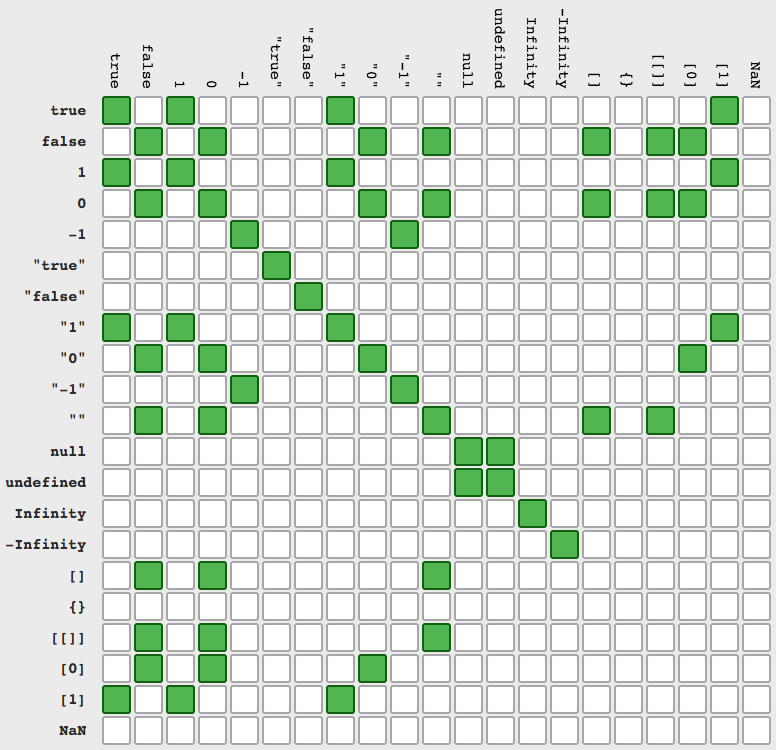

==and===is well described here. – Aric