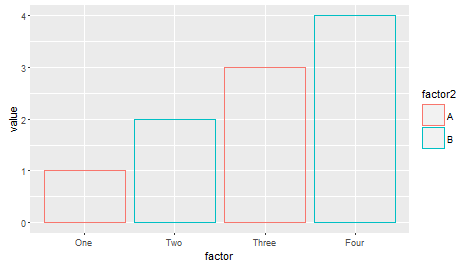Is it possible to use the stroke argument introduced with ggplot2 2.0 to adjust the thickness of borders around bars? If not, is there a way to control bar-border thickness along the lines of point-border thickness? Stroke applies to borders around certain shapes -- see the second answer
A very modest MWE, showing fill only:
factor <- c("One", "Two", "Three", "Four")
value <- c(1, 2, 3, 4)
factor2 <- c("A", "B", "A", "B")
df <- data.frame(factor = factor(factor, levels = factor),
value = value, factor2 = factor2)
ggplot(df, aes(x = factor, y = value, color = factor2)) +
geom_bar(stat = "identity")
EDIT after COMMENT
OK, thanks to MLavoie's comment, it was so simple. Here is the code I have ended with, and, no, I am not actually using this plot other than to teach about ggplot and its capabilities.
ggplot(df, aes(x = factor, y = value, color = factor2)) +
scale_color_manual(values = c("darkgreen", "slateblue4")) +
geom_bar(stat = "identity", aes(fill = "transparent", size = ifelse(factor2 == "A", 2, 1))) +
guides(fill = FALSE) +
guides(size = FALSE) +
guides(color = FALSE)