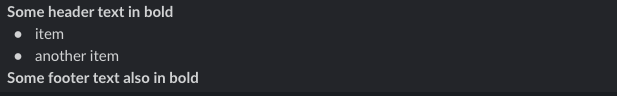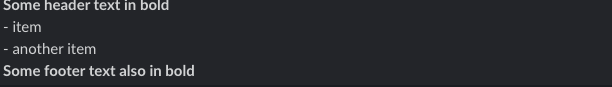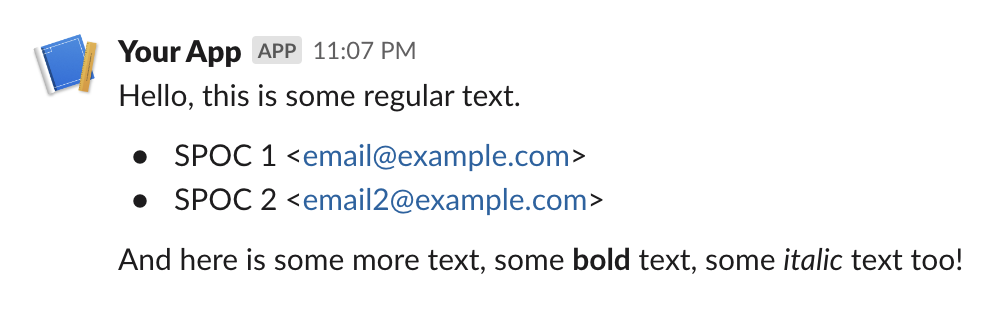Background
I am trying to use the slack bolt jdk along with the following dependencies:
// Slack bolt SDK
implementation("com.slack.api:bolt:1.8.1")
implementation("com.slack.api:bolt-servlet:1.8.1")
implementation("com.slack.api:bolt-jetty:1.8.1")
implementation("com.slack.api:slack-api-model-kotlin-extension:1.8.1")
implementation("com.slack.api:slack-api-client-kotlin-extension:1.8.1")
What I want to achieve (in slack)
What I currently am getting (in slack)
What I've tried so far
fun SlashCommandContext.sendSectionAndAck(
message: String,
): Response {
slack.methods(botToken).chatPostMessage { req ->
req
.channel(channelId)
.blocks {
section {
markdownText(message)
}
}
}
return ack()
}
It seems like the markdown is being formatted almost properly. The header and footer are both bold as intended, but for some reason, the bulleted list is not being formatted correctly. I have also tried replacing the * with - without any luck.
In my case, I can call the function with the following input:
val input = """
*Some header text in bold*
- item
- another item
*Some footer text also in bold*
"""
sendSectionAndAck(input)
What am I doing wrong?