I'm trying to import an image in Next.js but I get this error. I don't know what's the problem, could someone here help me about this? The image is located in public folder, this is the Error I get when I run the server.
Error: Failed to parse src "../public/logo.png" on
next/image, if using relative image it must start with a leading slash "/" or be an absolute URL (http:// or https://)

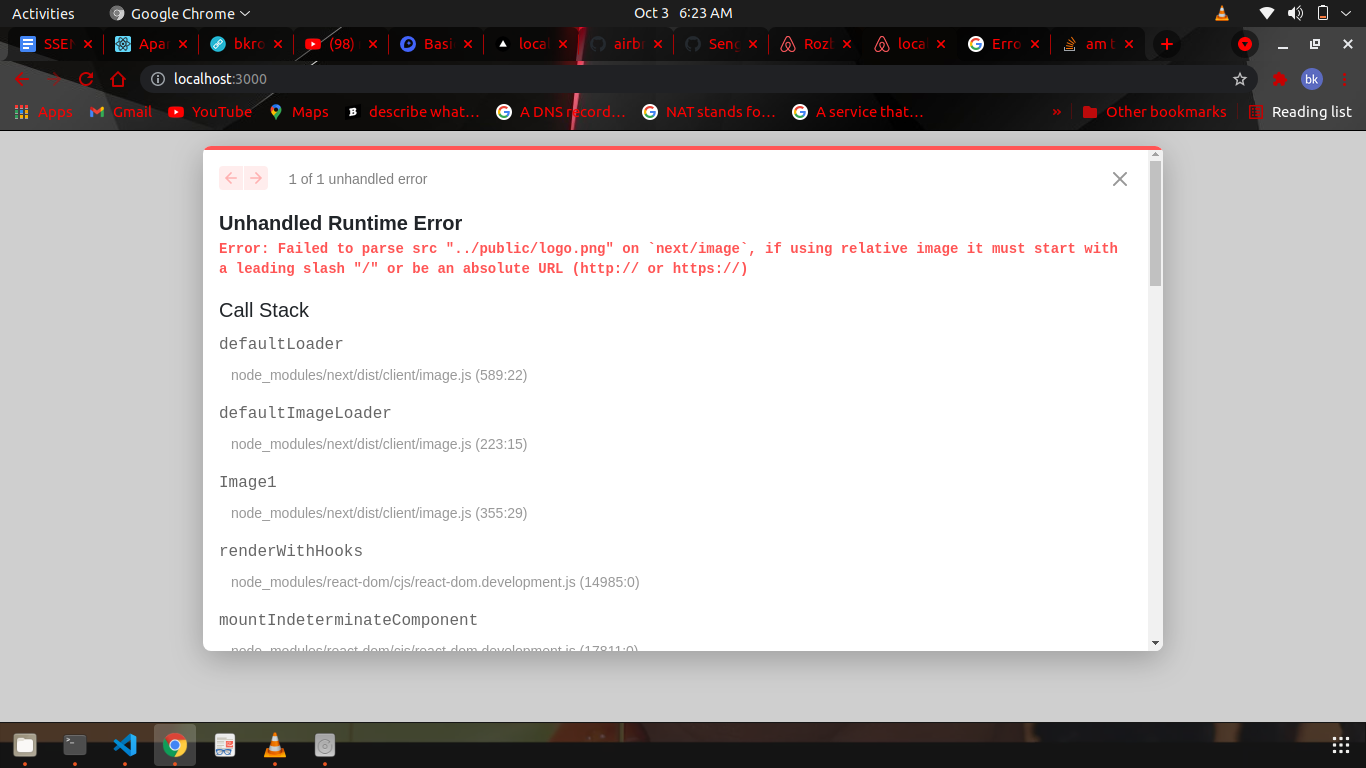
/logo.png. – Gorski