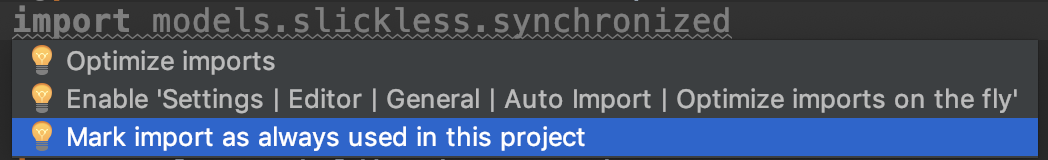Intellij falsely marked some import of Scala implicits as not being use. Is there a way to prevent it from deleting those import when optimized them explicitly for a specific import and not prevent optimized import for the entire project ?
I'm afraid there isn't, I had similar issues especially when using akka and importing the implicit execution context from an ActorSystem in some cases. I recommend defining the value instead of importing. One such example would be:
// Avoid importing the execution context like this
class MyActor extends Actor {
import context.system.dispatcher
}
// Define it explicitly instead
class MyActor extends Actor {
implicit val ec = context.system.dispatcher
}
I hope this helps you.
@unused above it and it does not show as grayed out. I personally also added a comment in front of it that it is actually used for the humans reading it! :D –
Discourteous IntelliJ's Scala plugin now allows you to suppress this false warning on a project-wide level. That may not be appropriate for all cases, but it can help. Click the lightbulb then select "Mark import as always used in this project"
Alternatively you can add this directly to your code style xml:
<component name="ProjectCodeStyleConfiguration">
<code_scheme name="Project" version="173">
<ScalaCodeStyleSettings>
<option name="alwaysUsedImports">
<array>
<option value="models.slickless.synchronized" />
<option value="another.import.path" />
</array>
</option>
</ScalaCodeStyleSettings>
</code_scheme>
</component>
IntelliJ usually stores that file at .idea/codeStyles/Project.xml. It may be a good idea to commit this to your repository so it can be shared.
I'm afraid there isn't, I had similar issues especially when using akka and importing the implicit execution context from an ActorSystem in some cases. I recommend defining the value instead of importing. One such example would be:
// Avoid importing the execution context like this
class MyActor extends Actor {
import context.system.dispatcher
}
// Define it explicitly instead
class MyActor extends Actor {
implicit val ec = context.system.dispatcher
}
I hope this helps you.
@unused above it and it does not show as grayed out. I personally also added a comment in front of it that it is actually used for the humans reading it! :D –
Discourteous Unfortunately there isn't a fix and the problem appears to originate in the compiler itself.
See https://youtrack.jetbrains.com/issue/SCL-7335 which leads to https://issues.scala-lang.org/browse/SI-8773 (reported in 2014 but no fix yet).
© 2022 - 2024 — McMap. All rights reserved.