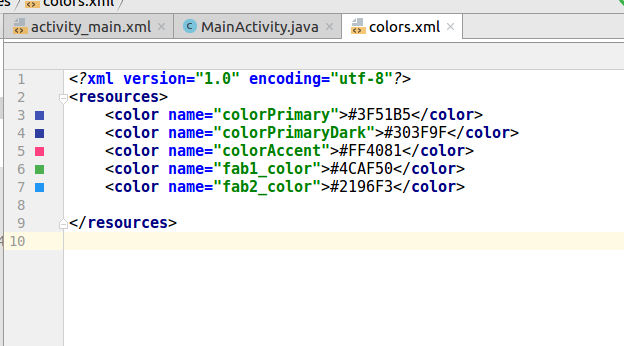I have been trying to change Material's Floating Action Button color, but without success.
<android.support.design.widget.FloatingActionButton
android:id="@+id/profile_edit_fab"
android:layout_width="wrap_content"
android:layout_height="wrap_content"
android:layout_gravity="end|bottom"
android:layout_margin="16dp"
android:clickable="true"
android:src="@drawable/ic_mode_edit_white_24dp" />
I have tried to add:
android:background="@color/mycolor"
or via code:
FloatingActionButton fab = (FloatingActionButton) rootView.findViewById(R.id.profile_edit_fab);
fab.setBackgroundColor(Color.parseColor("#mycolor"));
or
fab.setBackgroundDrawable(new ColorDrawable(Color.parseColor("#mycolor")));
But none of the above worked. I have also tried the solutions in the proposed duplicate question, but none of them works; the button remained green and also became a square.
P.S. It would be also nice to know how to add ripple effect, couldn't understand that either.