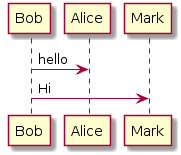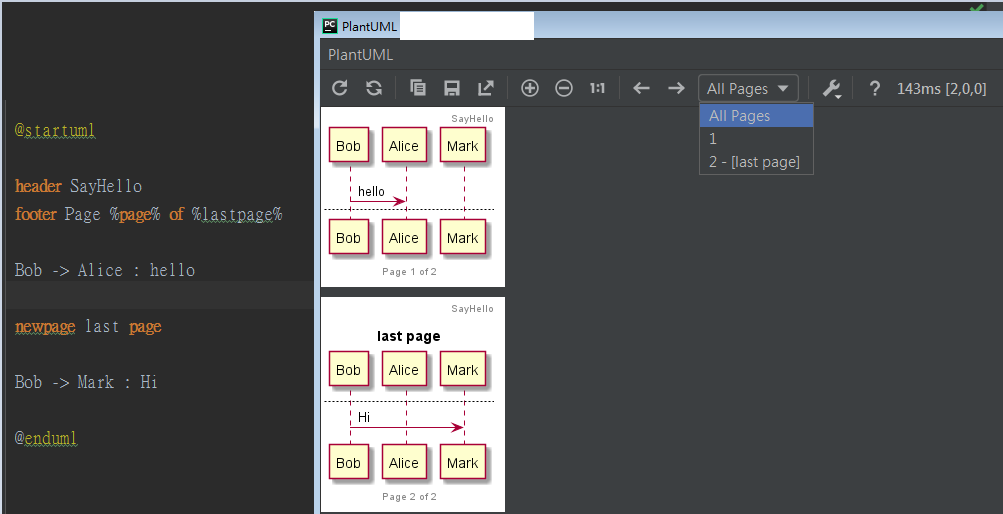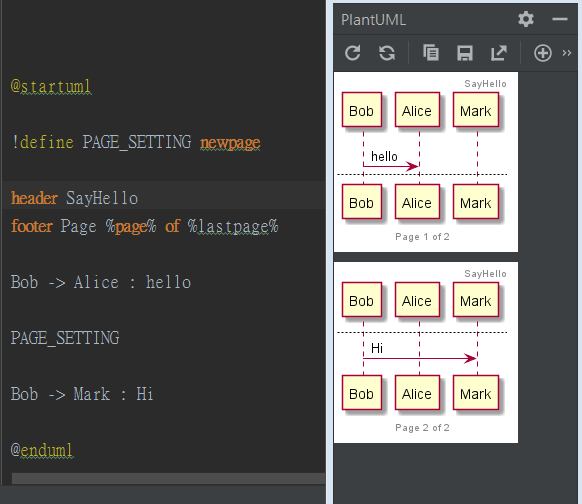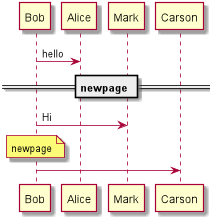I wonder if there is any way to make a plantuml two sequence diagram in single page side by side. I want to keep the same actor names in both diagram. Currently if I do something like below, it automatically combined into single sequence diagram.
@startuml
Bob -> Alice : hello
@enduml
@startuml
Bob -> Mark : Hi
@enduml
But expected two sequence side by side