I have gunicorn installed inside my virtual env:
$ pip install gunicorn
Collecting gunicorn
Using cached gunicorn-19.7.1-py2.py3-none-any.whl
Installing collected packages: gunicorn
Successfully installed gunicorn-19.7.1
But when I try run my app with it:
$ gunicorn helloapp.wsgi
[2017-05-18 22:42:36 +0000] [1963] [INFO] Starting gunicorn 19.6.0
[2017-05-18 22:42:36 +0000] [1963] [INFO] Listening at: http://127.0.0.1:8000 (1963)
[2017-05-18 22:42:36 +0000] [1963] [INFO] Using worker: sync
[2017-05-18 22:42:36 +0000] [1967] [INFO] Booting worker with pid: 1967
[2017-05-18 22:42:36 +0000] [1967] [ERROR] Exception in worker process
Traceback (most recent call last):
File "/usr/lib/python2.7/dist-packages/gunicorn/arbiter.py", line 557, in spawn_worker
worker.init_process()
File "/usr/lib/python2.7/dist-packages/gunicorn/workers/base.py", line 126, in init_process
self.load_wsgi()
File "/usr/lib/python2.7/dist-packages/gunicorn/workers/base.py", line 136, in load_wsgi
self.wsgi = self.app.wsgi()
File "/usr/lib/python2.7/dist-packages/gunicorn/app/base.py", line 67, in wsgi
self.callable = self.load()
File "/usr/lib/python2.7/dist-packages/gunicorn/app/wsgiapp.py", line 65, in load
return self.load_wsgiapp()
File "/usr/lib/python2.7/dist-packages/gunicorn/app/wsgiapp.py", line 52, in load_wsgiapp
return util.import_app(self.app_uri)
File "/usr/lib/python2.7/dist-packages/gunicorn/util.py", line 384, in import_app
__import__(module)
File "/var/www/html/django-project/helloapp/helloapp/wsgi.py", line 12, in <module>
from django.core.wsgi import get_wsgi_application
ImportError: No module named django.core.wsgi
[2017-05-18 22:42:36 +0000] [1967] [INFO] Worker exiting (pid: 1967)
[2017-05-18 22:42:36 +0000] [1963] [INFO] Shutting down: Master
[2017-05-18 22:42:36 +0000] [1963] [INFO] Reason: Worker failed to boot.
What I have done wrong?
Any ideas?
This is my requirments.txt:
appdirs==1.4.3
Django==1.11.1
gunicorn==19.7.1
packaging==16.8
pyparsing==2.2.0
pytz==2017.2
six==1.10.0
EDIT:
(env) xxx@xxx-desktop:/var/www/html/django-project/helloapp$ which gunicorn
/var/www/html/django-project/helloapp/env/bin/gunicorn
(env) xxx@xxx-desktop:/var/www/html/django-project/helloapp$ which pip
/var/www/html/django-project/helloapp/env/bin/pip

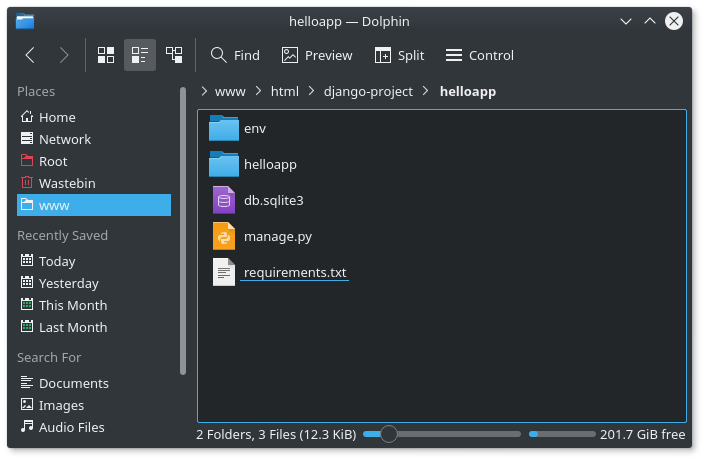
which gunicorn,which pip, andpip freeze...there might be different Pythons or environments that the commands are hitting – Fleisig/var/www/html/django-project/helloapp/helloapp/wsgi.py. – Rafaello