Basically I am looking for the retry button for the pipeline triggered, but all I see is a retry button for the individuals jobs of that pipeline. I don't want to have to push a commit just to retry a pipeline. Reference screenshot
You can retry the latest push on the pipeline by going to:
CI/CD -> Pipelines -> Run Pipeline -> Select the branch to run.
Otherwise, as you've mentioned, you'd have to manually press the retry button for each individual job for the pipeline (for a pipeline that isn't the latest).
GitLab 15.1 (June 2022) should help:
Retry a downstream pipeline from the pipeline graph
Previously, to retry a downstream pipeline, you had to navigate to the pipeline and select retry.
This worked, but was a challenging experience when there were multiple downstream pipelines.
You had to go into every individual pipeline you wanted to retry and find the retry option, which was cumbersome.In this release, we’ve improved the user experience by adding an option to retry downstream pipelines directly from the pipeline graph, without the need to go into each pipeline’s details page.
See Documentation and Issue.>
If you want to retry pipeline for a specific merge request, try this way: https://mcmap.net/q/666638/-can-we-re-trigger-the-gitlab-pipeline
- Go to the merge request page.
- In the tabs section (next to Overview), Go to the
Pipelinestab.- Click on the button
Run pipeline.
© 2022 - 2024 — McMap. All rights reserved.

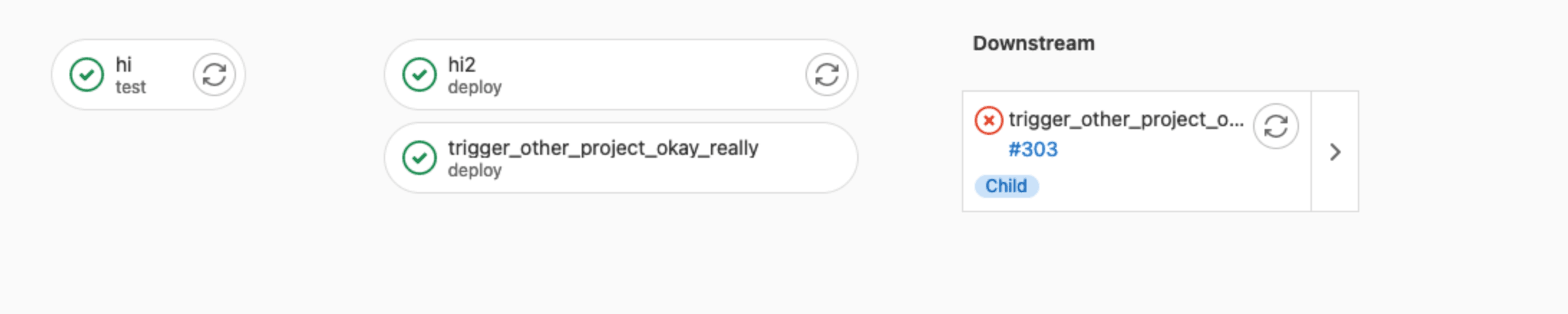
$CI_PIPELINE_SOURCE == "push". If so, you need to add also "web". Gitlab docs – Electrodynamometer