I've installed meteor through the official installer as the image shows:
But the command is still not working on my terminal even when I restart the machine! The .meteor folder on my /users/$USER$ folder is non-existent. How can I install meteor under Windows 10?

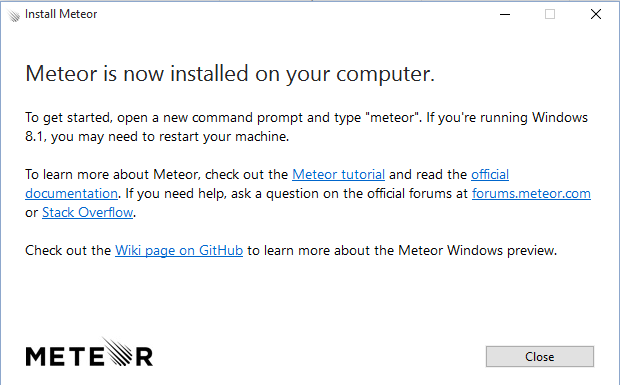
%LOCALAPPDATA%\.meteor. Once I added that to my path, I was good to go. – Enlargement