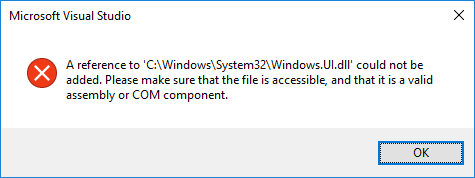I want to create simple toast notification to action center in windows 10 from this example. But I got problem on Step 2:
using Windows.UI.Notifications;
It`s missing. But I have spent a lot of time to find it and got no result. I really have no idea where I can find or at least download it.
What I tried:
- After long search I found
Windows.UI.dllinC:\Windows\System32but when I try to add it as reference into project I got this error. Even after I tried to copy it and made this fully accessible nothing changed
- I tried to reinstall .Net (I`m using 4.5.2)
- Installed Windows 10 SDK
- Tried to import with global
- Added
<PropertyGroup> <TargetPlatformVersion>10.0</TargetPlatformVersion> </PropertyGroup>
- Added
System.Runtime.dllreference
Example code which probably is useless for you:
using System;
using System.Collections.Generic;
using System.Linq;
using System.Text;
using System.Threading.Tasks;
using Microsoft.Toolkit.Uwp.Notifications;
using Microsoft.QueryStringDotNET;
using Windows.UI.Notifications;
namespace MessagerClient.Notifications {
class DefaultWindowsNotification {
public static void notificationTest() {
string title = "Andrew sent you a picture";
string content = "Check this out, Happy Canyon in Utah!";
string image = "http://blogs.msdn.com/something.jpg";
string logo = "ms-appdata:///local/Andrew.jpg";
ToastVisual visual = new ToastVisual() {
BindingGeneric = new ToastBindingGeneric() {
Children =
{
new AdaptiveText()
{
Text = title
},
new AdaptiveText()
{
Text = content
},
new AdaptiveImage()
{
Source = image
}
},
AppLogoOverride = new ToastGenericAppLogo() {
Source = logo,
HintCrop = ToastGenericAppLogoCrop.Circle
}
}
};
Console.WriteLine("NOTIFICATION");
//Can`t use because of Windows.UI library
ToastNotificationManager.CreateToastNotifier().Show(visual);
}
}
}