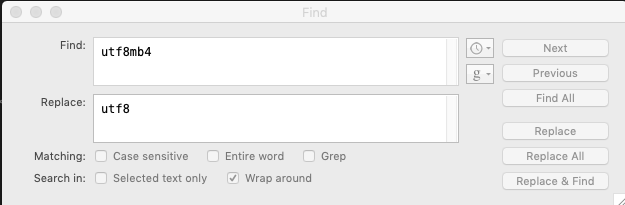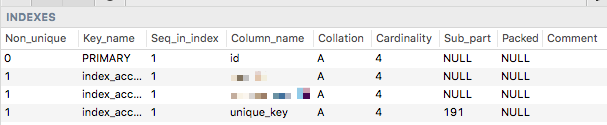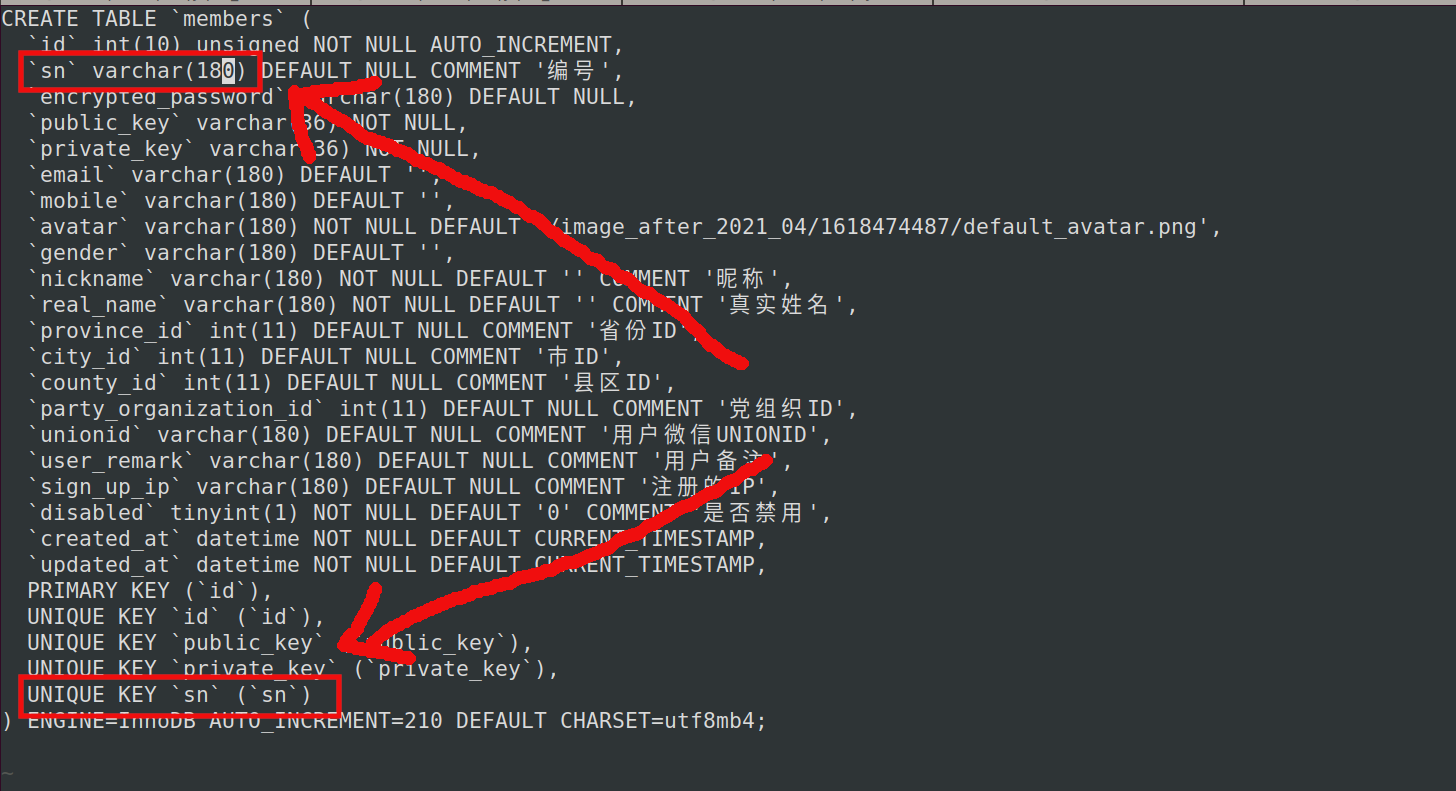The Problem
There are max key length limits in MySQL.
- InnoDB — max key length is 1,536 bytes (for 8kb page size) and 768 (for 4kb page size) (Source: Dev.MySQL.com).
- MyISAM — max key length is 1,000 bytes (Source Dev.MySQL.com).
These are counted in bytes! So, a UTF-8 character may take more than one byte to be stored into the key.
Therefore, you have only two immediate solutions:
- Index only the first n'th characters of the text type.
- Create a
FULL TEXT search — Everything will be Searchable within the Text, in a fashion similar to ElasticSearch
Indexing the First N'th Characters of a Text Type
If you are creating a table, use the following syntax to index some field's first 255 characters: KEY sometextkey (SomeText(255)). Like so:
CREATE TABLE `MyTable` (
`id` int(11) NOT NULL auto_increment,
`SomeText` TEXT NOT NULL,
PRIMARY KEY (`id`),
KEY `sometextkey` (`SomeText`(255))
);
If you already have the table, then you can add a unique key to a field with: ADD UNIQUE(ConfigValue(20));. Like so:
ALTER TABLE
MyTable
ADD UNIQUE(`ConfigValue`(20));
If the name of the field is not a reserved MySQL keyword, then the backticks (```) are not necessary around the fieldname.
Creating a FULL TEXT Search
A Full Text search will allow you to search the entirety of the value of your TEXT field. It will do whole-word matching if you use NATURAL LANGUAGE MODE, or partial word matching if you use one of the other modes. See more on the options for FullText here: Dev.MySQL.com
Create your table with the text, and add the Full text index...
ALTER TABLE
MyTable
ADD FULLTEXT INDEX
`SomeTextKey` (`SomeTextField` DESC);
Then search your table like so...
SELECT
MyTable.id, MyTable.Title,
MATCH
(MyTable.Text)
AGAINST
('foobar' IN NATURAL LANGUAGE MODE) AS score
FROM
MyTable
HAVING
score > 0
ORDER BY
score DESC;