java.time
You do not need DateTimeFormatter to parse the given date-time string.
Java SE 8 Date-Time API(java.time API or the modern Date-Time API) is based on ISO 8601 and does not require using a DateTimeFormatter object explicitly as long as the Date-Time string conforms to the ISO 8601 standards.
The Z in the string is the timezone designator for zero-timezone offset. It stands for Zulu and specifies the Etc/UTC timezone (which has the timezone offset of +00:00 hours).
The T in the string is just the Date-Time separator as per the ISO-8601 standards.
Demo:
import java.time.Instant;
import java.time.OffsetDateTime;
import java.time.ZonedDateTime;
public class Main {
public static void main(String[] args) {
String strDateTime = "2011-08-12T20:17:46.384Z";
Instant instant = Instant.parse(strDateTime);
OffsetDateTime odt = OffsetDateTime.parse(strDateTime);
ZonedDateTime zdt = ZonedDateTime.parse(strDateTime);
System.out.println(instant);
System.out.println(odt);
System.out.println(zdt);
}
}
Output:
2011-08-12T20:17:46.384Z
2011-08-12T20:17:46.384Z
2011-08-12T20:17:46.384Z
Learn more about java.time, the modern Date-Time API* from Trail: Date Time.
The legacy Date-time API
The legacy Date-time API (java.util Date-Time API and their formatting API, SimpleDateFormat) are outdated and error-prone. It is recommended to stop using them completely and switch to the modern Date-Time API*.
For the sake of completeness, I've written a solution to parse this Date-Time string using the legacy API.
Do not use 'Z' in the pattern with the Date-Time parsing/formatting API.
As already described above, Z (without quotes) is the timezone designator for zero-timezone offset whereas 'Z' is just a character literal and it does not hold any meaning. Use the format, y-M-d'T'H:m:s.SSSXXX. Check the documentation to learn more about these symbols.
import java.text.ParseException;
import java.text.SimpleDateFormat;
import java.util.Date;
import java.util.Locale;
public class Main {
public static void main(String[] args) throws ParseException {
String strDateTime = "2011-08-12T20:17:46.384Z";
SimpleDateFormat sdf = new SimpleDateFormat("y-M-d'T'H:m:s.SSSXXX", Locale.ENGLISH);
Date date = sdf.parse(strDateTime);
// ...
}
}
Note that a java.util.Date object is not a real Date-Time object like the modern Date-Time types; rather, it represents the number of milliseconds since the standard base time known as "the epoch", namely January 1, 1970, 00:00:00 GMT (or UTC). Since it does not hold any format and timezone information, it applies the format, EEE MMM dd HH:mm:ss z yyyy and the JVM's timezone to return the value of Date#toString derived from this milliseconds value. If you need to print the Date-Time in a different format and timezone, you will need to use a SimpleDateFormat with the desired format and the applicable timezone e.g.
sdf.setTimeZone(TimeZone.getTimeZone("Etc/UTC"));
String formatted = sdf.format(date);
System.out.println(formatted); // 2011-8-12T20:17:46.384Z
Joda Date-Time API
Quoted below is a notice at the Home Page of Joda-Time:
Note that from Java SE 8 onwards, users are asked to migrate to java.time (JSR-310) - a core part of the JDK which replaces this project.
Again, for the sake of completeness, I've written a solution to parse this Date-Time string using the Joda Date-Time API.
import org.joda.time.DateTime;
import org.joda.time.format.DateTimeFormat;
import org.joda.time.format.DateTimeFormatter;
public class Main {
public static void main(String[] args) {
String dateTimeStr = "2011-08-12T20:17:46.384Z";
DateTimeFormatter dtf = DateTimeFormat.forPattern("y-M-d'T'H:m:s.SSSZ").withOffsetParsed();
DateTime dateTime = dtf.parseDateTime(dateTimeStr);
System.out.println(dateTime);
}
}
Output:
2011-08-12T20:17:46.384Z
* For any reason, if you have to stick to Java 6 or Java 7, you can use ThreeTen-Backport which backports most of the java.time functionality to Java 6 & 7. If you are working for an Android project and your Android API level is still not compliant with Java-8, check Java 8+ APIs available through desugaring and How to use ThreeTenABP in Android Project.

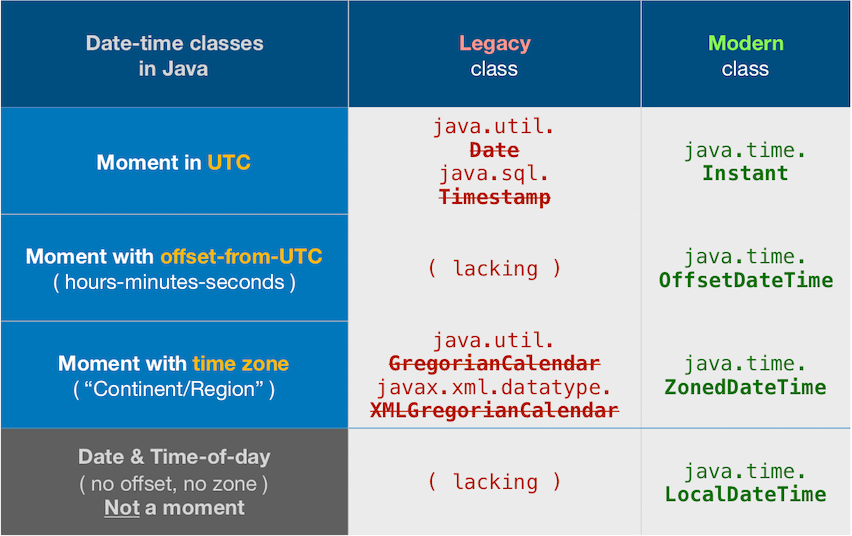

Zat the end is short forZuluand means UTC. This format most certainly is part of the ISO 8601 collection of standard date-time text formats. By the way, these standard formats are used by default in the java.time classes. – Appellatejava.util.Date,java.util.Calendar, andjava.text.SimpleDateFormatare now legacy, supplanted by the java.time classes built into Java 8 & Java 9. See Tutorial by Oracle. – Appellate