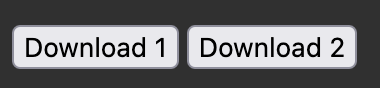This is crazy but I don't know how to do this, and because of how common the words are, it's hard to find what I need on search engines. I'm thinking this should be an easy one to answer.
I want a simple file download, that would do the same as this:
<a href="file.doc">Download!</a>
But I want to use an HTML button, e.g. either of these:
<input type="button" value="Download!">
<button>Download!</button>
Likewise, is it possible to trigger a simple download via JavaScript?
$("#fileRequest").click(function(){ /* code to download? */ });
I'm definitely not looking for a way to create an anchor that looks like a button, use any back-end scripts, or mess with server headers or mime types.