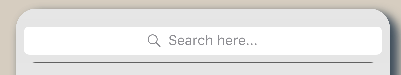I'm trying to create a search bar like this:

But I'm noticing that I'm probably going to have to replace the search bar with my own image because the search bar corners comes out wrong when I set:
self.searchController.searchBar.layer.cornerRadius = 50 // I've tried other numbers besides this too with no luck
self.searchController.searchBar.clipsToBounds = true

If I set this:
self.searchController.searchBar.layer.cornerRadius = self.searchController.searchBar.bounds.height/2
The search bar comes out like this:

Which still isn't exact like in the image.
Is there a way to replace the left and right side of the textfield with an image that way I can use the rounded corners from my custom search bar?