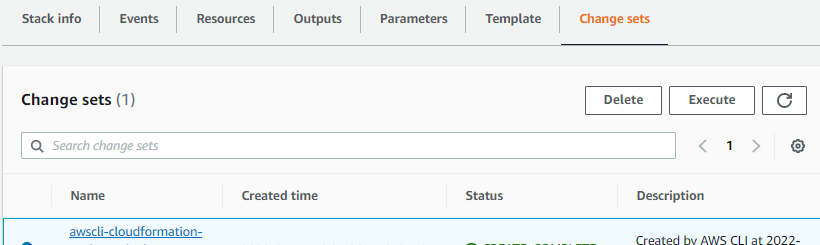I was trying to set up AWS Code Pipeline with AWS SAM for Lambda using Java-8 as mentioned in the documentations
http://docs.aws.amazon.com/lambda/latest/dg/automating-deployment.html (example is in node.js though).
However, my Staging is stuck at CloudFormation Stack is stuck in REVIEW_IN_PROGRESS for a long time. Is there any way to debug this issue?
I don't see any further events coming in console. Is there any specific things to check for?
The template is as follow
$ aws codepipeline get-pipeline --region us-east-1 --name aws-lexbot-facebook-pipeline
{
"pipeline": {
"roleArn": "arn:aws:iam::XXXXXXXXXXXX:role/AWS-CodePipeline-Service",
"stages": [
{
"name": "Source",
"actions": [
{
"inputArtifacts": [],
"name": "Source",
"actionTypeId": {
"category": "Source",
"owner": "ThirdParty",
"version": "1",
"provider": "GitHub"
},
"outputArtifacts": [
{
"name": "MyApp"
}
],
"configuration": {
"Owner": “xxxxxxx”,
"Repo": "lexbot",
"PollForSourceChanges": "true",
"Branch": "master",
"OAuthToken": "****"
},
"runOrder": 1
}
]
},
{
"name": "Build",
"actions": [
{
"inputArtifacts": [
{
"name": "MyApp"
}
],
"name": "CodeBuild",
"actionTypeId": {
"category": "Build",
"owner": "AWS",
"version": "1",
"provider": "CodeBuild"
},
"outputArtifacts": [
{
"name": "MyAppBuild"
}
],
"configuration": {
"ProjectName": "aws-lexbot-facebook-codebuild"
},
"runOrder": 1
}
]
},
{
"name": "Staging",
"actions": [
{
"inputArtifacts": [
{
"name": "MyAppBuild"
}
],
"name": "LexBotBetaStack",
"actionTypeId": {
"category": "Deploy",
"owner": "AWS",
"version": "1",
"provider": "CloudFormation"
},
"outputArtifacts": [],
"configuration": {
"ActionMode": "CHANGE_SET_REPLACE",
"ChangeSetName": "LexBotChangeSet",
"RoleArn": "arn:aws:iam::XXXXXXXXXXX:role/cloudformation-lambda-execution-role",
"Capabilities": "CAPABILITY_IAM",
"StackName": "LexBotBetaStack",
"TemplatePath": "MyAppBuild::SamTemplate.yaml"
},
"runOrder": 1
}
]
}
],
"artifactStore": {
"type": "S3",
"location": “XXXXXX-us-east-1-987802409920"
},
"name": "aws-lexbot-facebook-pipeline",
"version": 1
}
}