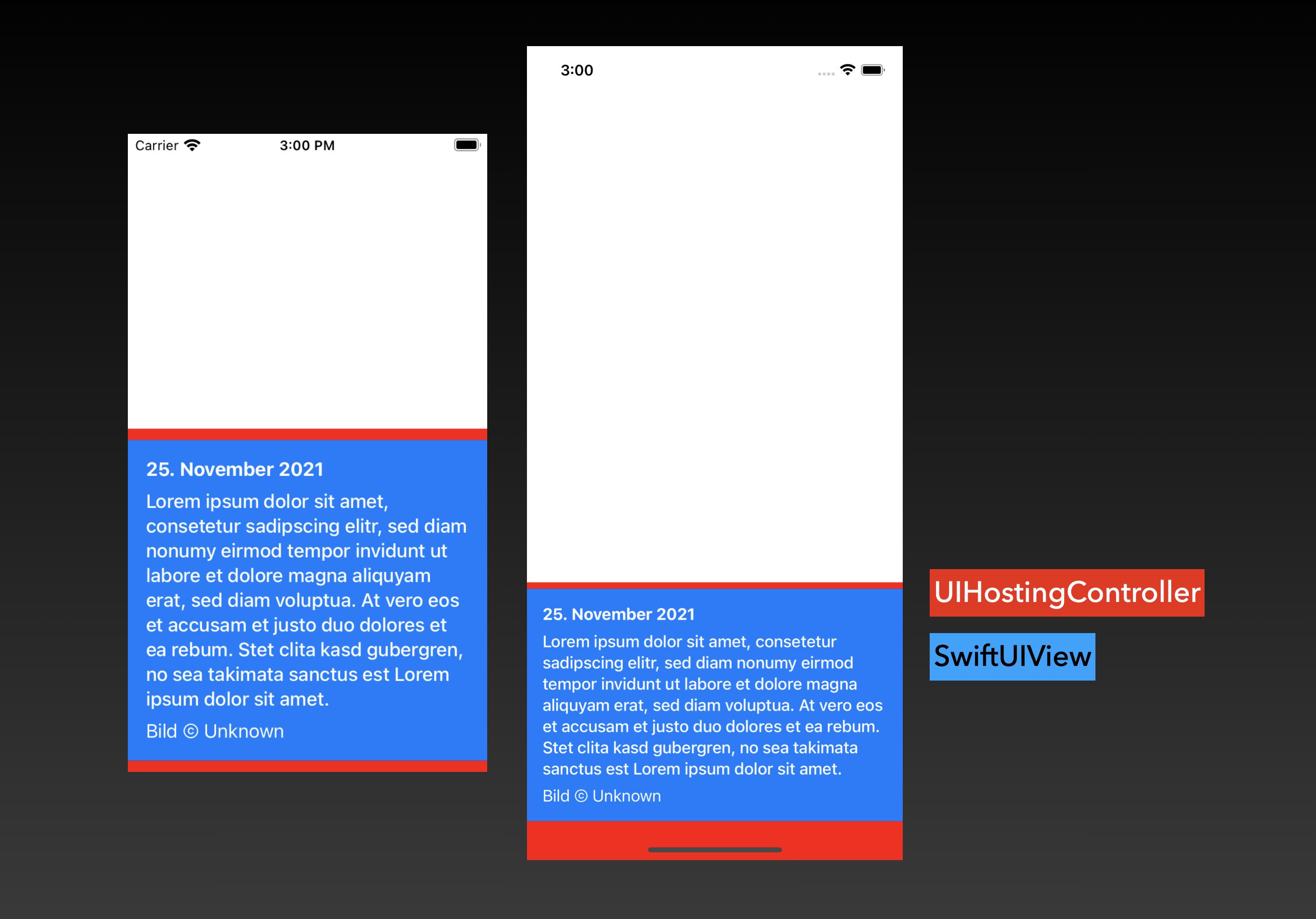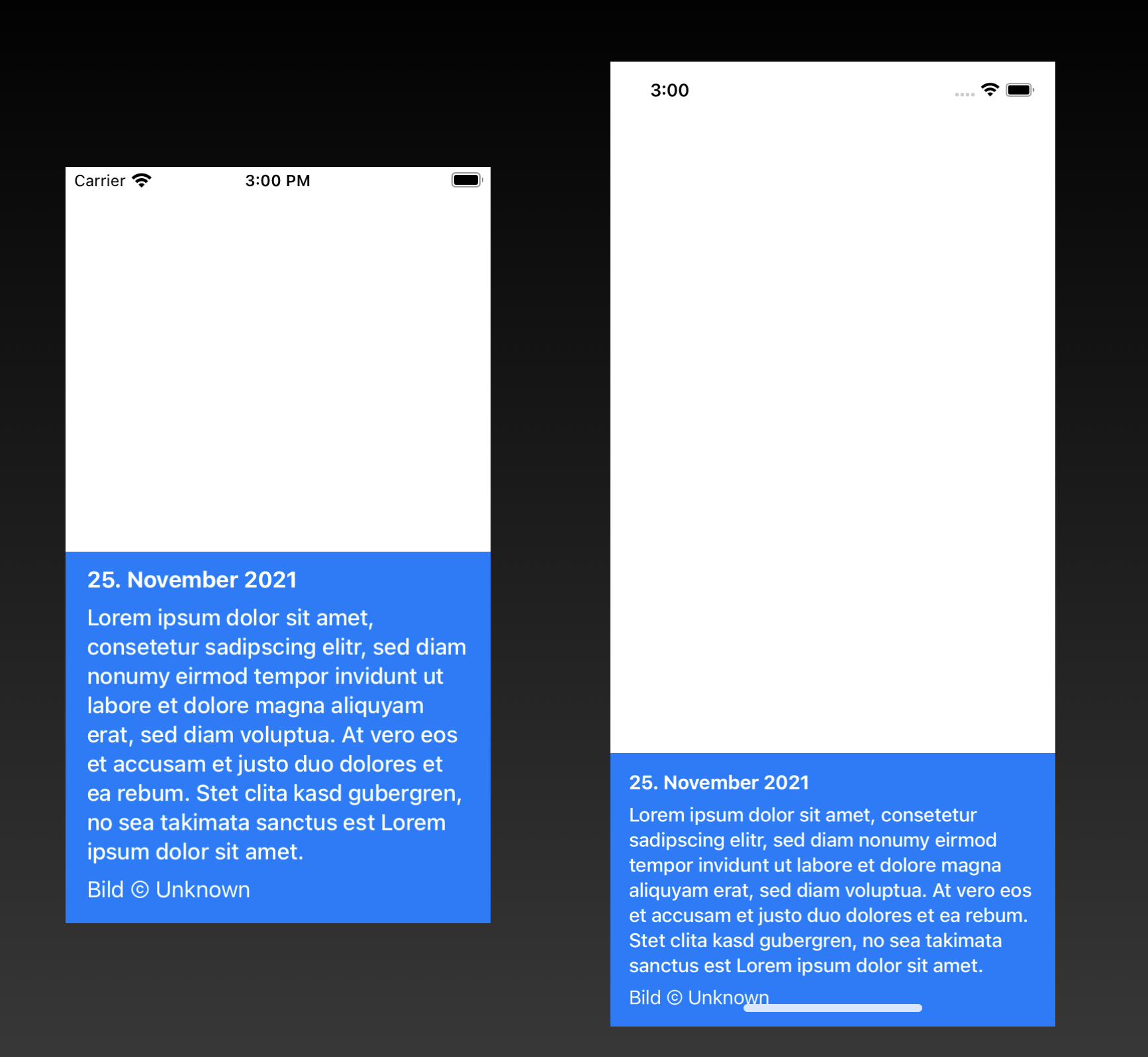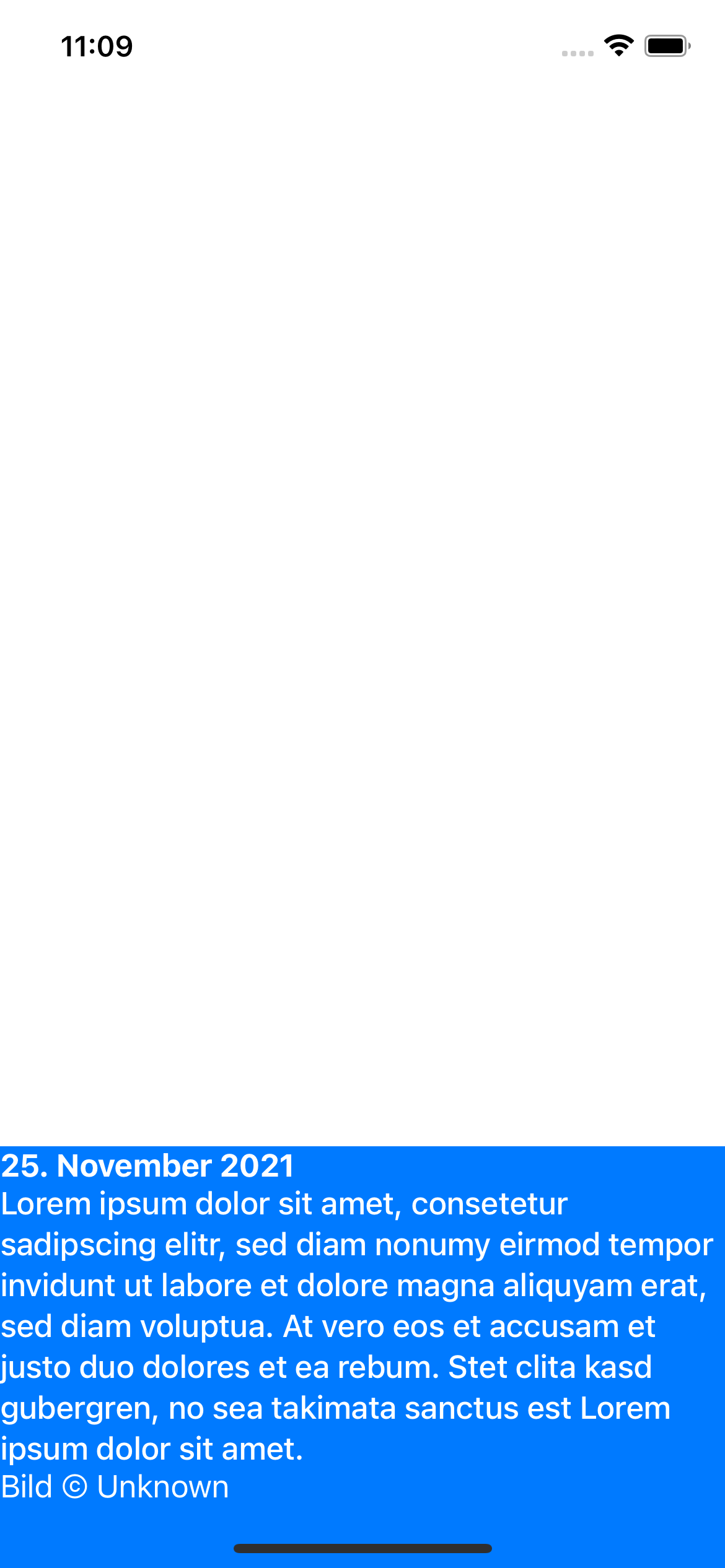I have a simple SwiftUI view that contains 3 text elements:
struct ImageDescriptionView: View {
var title: String?
var imageDescription: String?
var copyright: String?
var body: some View {
VStack(alignment: .leading) {
if let title = title {
Text(title)
.fontWeight(.bold)
.foregroundColor(.white)
.frame(maxWidth: .infinity, alignment: .leading)
}
if let imageDescription = imageDescription {
Text(imageDescription)
.foregroundColor(.white)
.fontWeight(.medium)
.frame(maxWidth: .infinity, alignment: .leading)
}
if let copyright = copyright {
Text(copyright)
.font(.body)
.foregroundColor(.white)
.frame(maxWidth: .infinity, alignment: .leading)
}
}
.background(
Color.blue
)
}
}
The SwiftUI View is embedded within a UIHostingController:
class ViewController: UIViewController {
private var hostingController = UIHostingController(rootView: ImageDescriptionView(title: "25. November 2021", imageDescription: "Lorem ipsum dolor sit amet, consetetur sadipscing elitr, sed diam nonumy eirmod tempor invidunt ut labore et dolore magna aliquyam erat, sed diam voluptua. At vero eos et accusam et justo duo dolores et ea rebum. Stet clita kasd gubergren, no sea takimata sanctus est Lorem ipsum dolor sit amet.", copyright: "Bild © Unknown"))
override func viewDidLoad() {
super.viewDidLoad()
setUpHC()
}
private func setUpHC() {
hostingController.view.backgroundColor = .red
view.addSubview(hostingController.view)
hostingController.view.translatesAutoresizingMaskIntoConstraints = false
NSLayoutConstraint.activate([
hostingController.view.leadingAnchor.constraint(equalTo: view.leadingAnchor),
hostingController.view.trailingAnchor.constraint(equalTo: view.trailingAnchor),
hostingController.view.bottomAnchor.constraint(equalTo: view.bottomAnchor)
])
addChild(hostingController)
hostingController.didMove(toParent: self)
}
}
The result looks like this:
The UIHostingController is always bigger than the view. Also, it will always make the SwiftUI view respect the safe area (which in my case, I do not want)
The look I want:
(please don't comment the usability of the home indicator, that's not the case here)
What's the problem with UIHostingController? I tried setting .edgesIgnoreSafeArea(.all) on all Views within ImageDescriptionView, did not help.