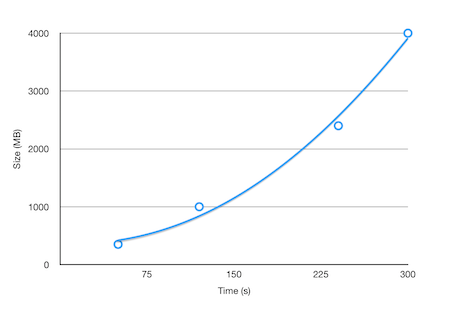I would disagree with the accepted answer given my experience with Fargate.
I have launched 1000's of containers on Fargate, and was even featured in an AWS architecture blog for our usage of Fargate. https://aws.amazon.com/blogs/architecture/building-real-time-ai-with-aws-fargate/
Private subnets, behind a NAT gateway have no different launch times for us than containers behind an IGW. If you use single NAT instances sure, your mileage may vary.
Container launch times in Fargate are entirely determined by how large your container is. Fargate does not cache containers, so every run task results in a docker pull happening. If your images are based on Ubuntu, you will have a bad time.
We have a mix of GO from scratch containers and Alpine node containers.
On average based on the metrics we have aggregated from 1000's of launches, From scratch containers start and are healthy in the target group in 10-15 seconds.
Alpine containers take on average 30-40 seconds to launch and become healthy.
Anything longer than that and your containers are likely too large for Fargate to make any sense until they offer pre cached ecr or something similar.
For your specific example, we have similar sized containers, if your entrypoint is healthy quickly (Ie not a 60 second java start time), your container of 45mb should launch and be ready to go in 30-60 seconds.