Decided to try out Material Design 3 in my new Jetpack Compose project. Everything was cozy until I needed to show a Snackbar when I hit a wall.
In MD2 this was super-easy and you would show the snackbar in a Scaffold done with the SnackbarHostState.showSnackbar() function inside a Coroutine scope. I observed you only needed to import androidx.compose.material.rememberScaffoldState from Material Library.
import androidx.compose.material.rememberScaffoldState
@Composable
fun MyScreenInMaterial2() {
val scaffoldState = rememberScaffoldState()
}
When I try the same in MD3 the rememberScaffoldState() function is not being resolved.
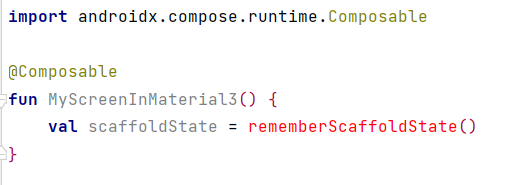
For those who have dived in MD3 world how do you show a Snackbar in a Scaffold? I have checked the docs and online resources but I haven't come across a solution.
