My Spring boot project using Maven.
When I build it using IntelliJ Community, I get the error:
Could not transfer artifact com.jolira:hickory:pom:1.0.0 from/to central (https://repo.maven.apache.org/maven2): Transfer failed for https://repo.maven.apache.org/maven2/com/jolira/hickory/1.0.0/hickory-1.0.0.pom
I can build this project success using cmd command line.
My IntelliJ Community version is:
IntelliJ IDEA 2020.3.1 (Community Edition)
Build #IC-203.6682.168, built on December 29, 2020
Runtime version: 11.0.9.1+11-b1145.63 amd64
VM: OpenJDK 64-Bit Server VM by JetBrains s.r.o. Windows 10 10.0
GC: ParNew, ConcurrentMarkSweep
Memory: 1945M
Cores: 8
My pom.xml file:
<?xml version="1.0" encoding="UTF-8"?>
<project xmlns="http://maven.apache.org/POM/4.0.0"
xmlns:xsi="http://www.w3.org/2001/XMLSchema-instance"
xsi:schemaLocation="http://maven.apache.org/POM/4.0.0 https://maven.apache.org/xsd/maven-4.0.0.xsd">
<modelVersion>4.0.0</modelVersion>
<parent>
<groupId>org.springframework.boot</groupId>
<artifactId>spring-boot-starter-parent</artifactId>
<version>2.3.5.RELEASE</version>
<relativePath />
</parent>
<groupId>com.super.banana</groupId>
<!-- Always write artifactId with underscore _ -->
<artifactId>banana_parent</artifactId>
<version>1.0.0</version>
<packaging>pom</packaging>
<name>bananas_parent</name>
<description>banana Parent</description>
<modules>
<module>bananas-mt</module>
<module>bananas-web</module>
</modules>
<properties>
<java.version>11</java.version>
<project.build.sourceEncoding>UTF-8</project.build.sourceEncoding>
<commons-io.version>2.6</commons-io.version>
<commons-lang.version>3.10</commons-lang.version>
<org.mapstruct.version>1.3.1.Final</org.mapstruct.version>
</properties>
<dependencies>
</dependencies>
</project>
How do I fix this issue?

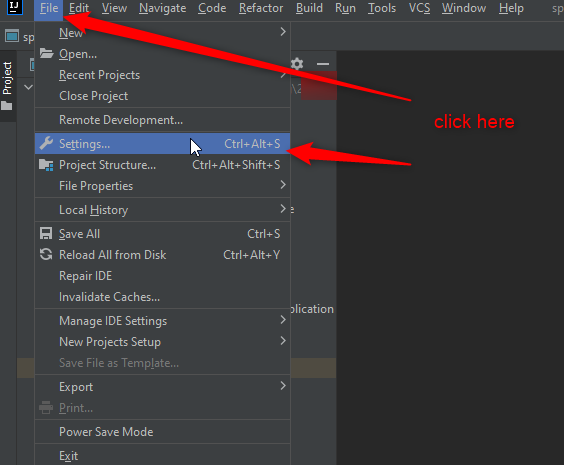
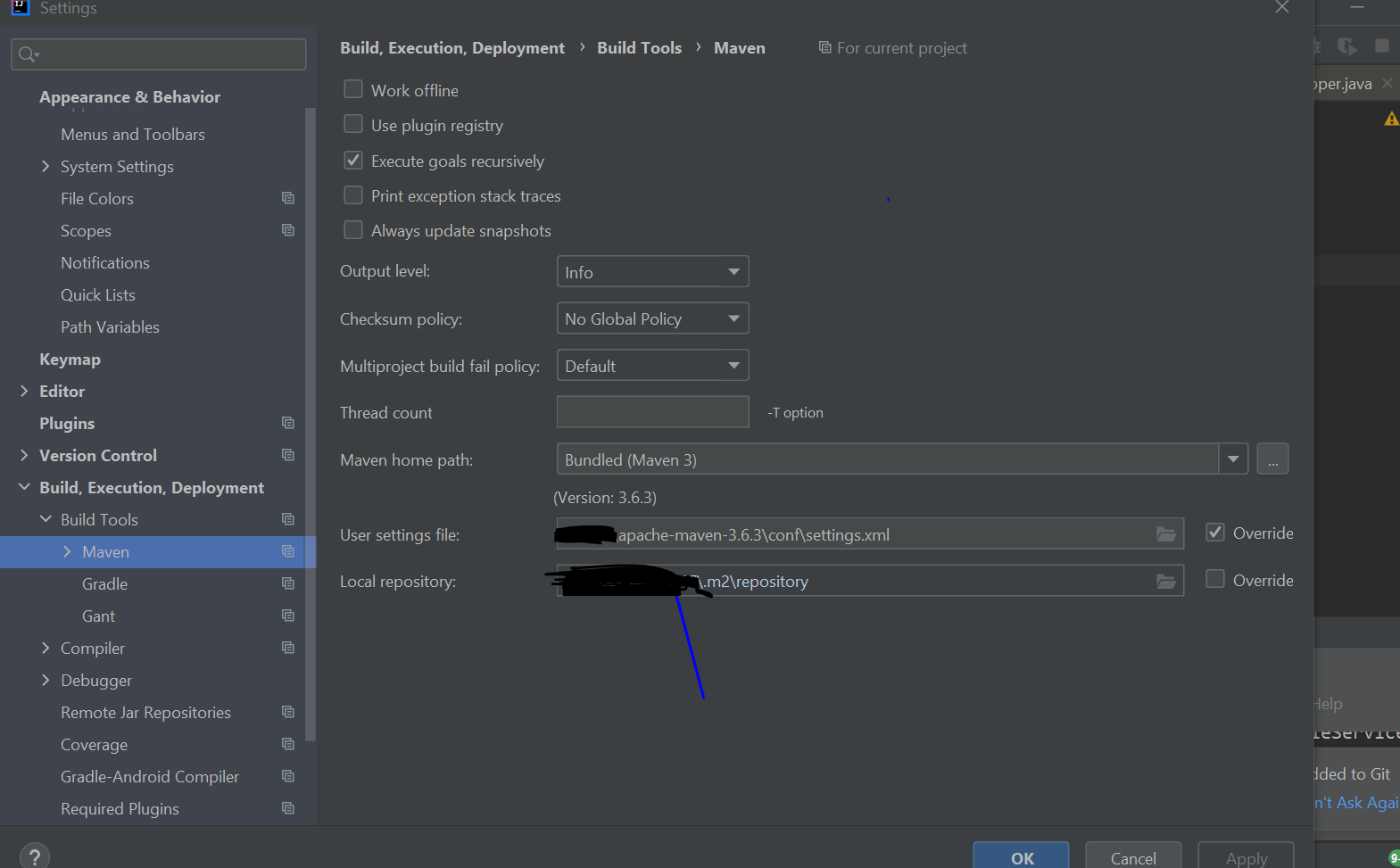
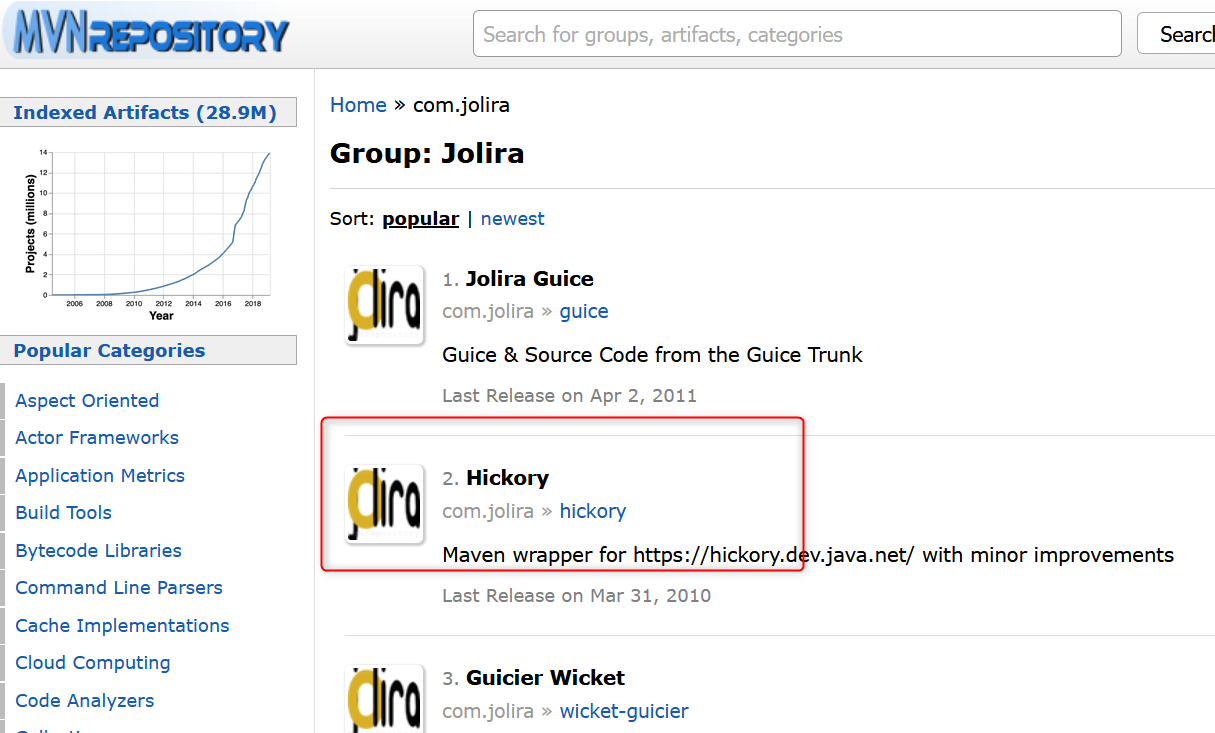
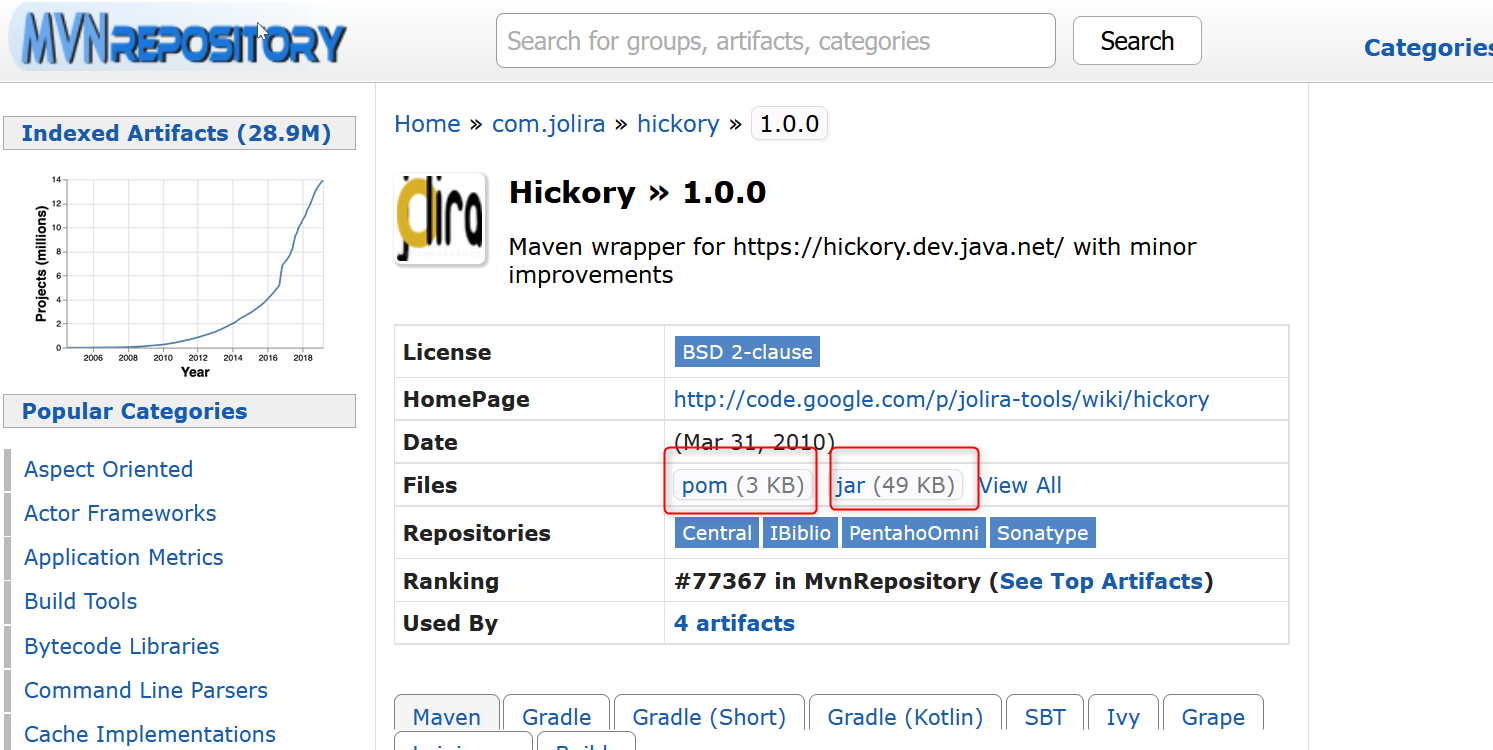
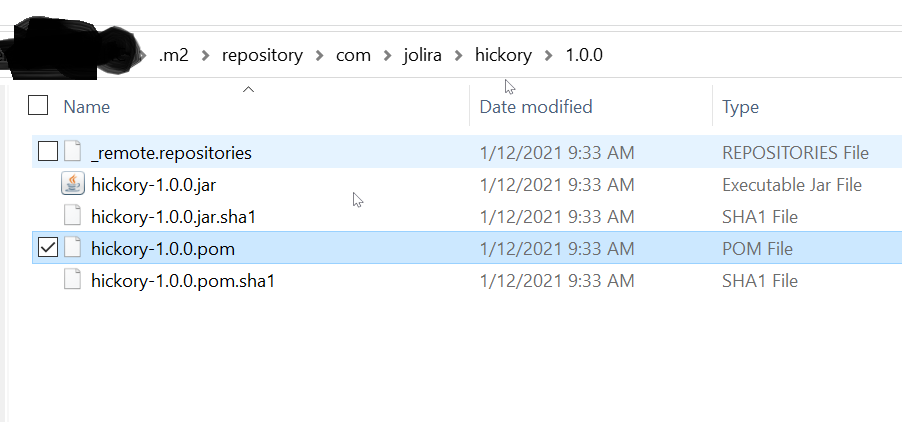
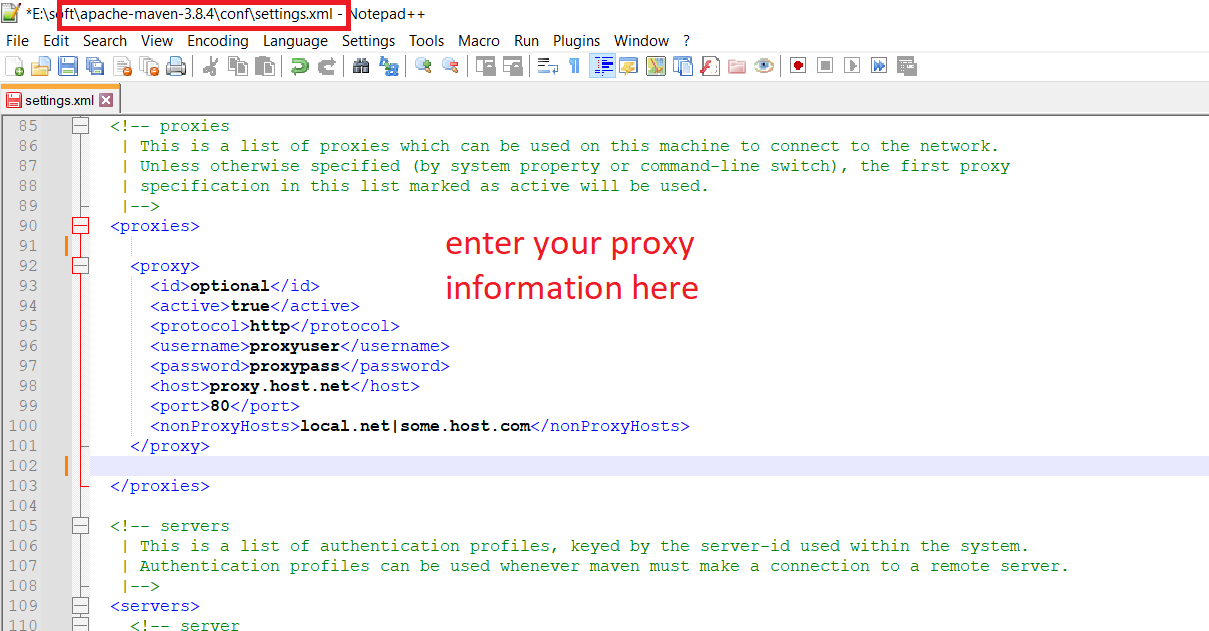
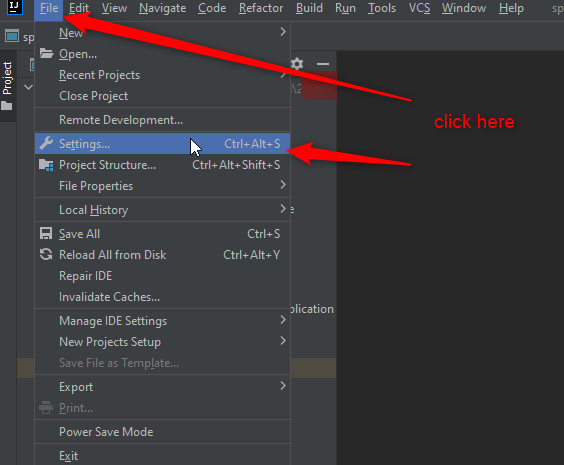
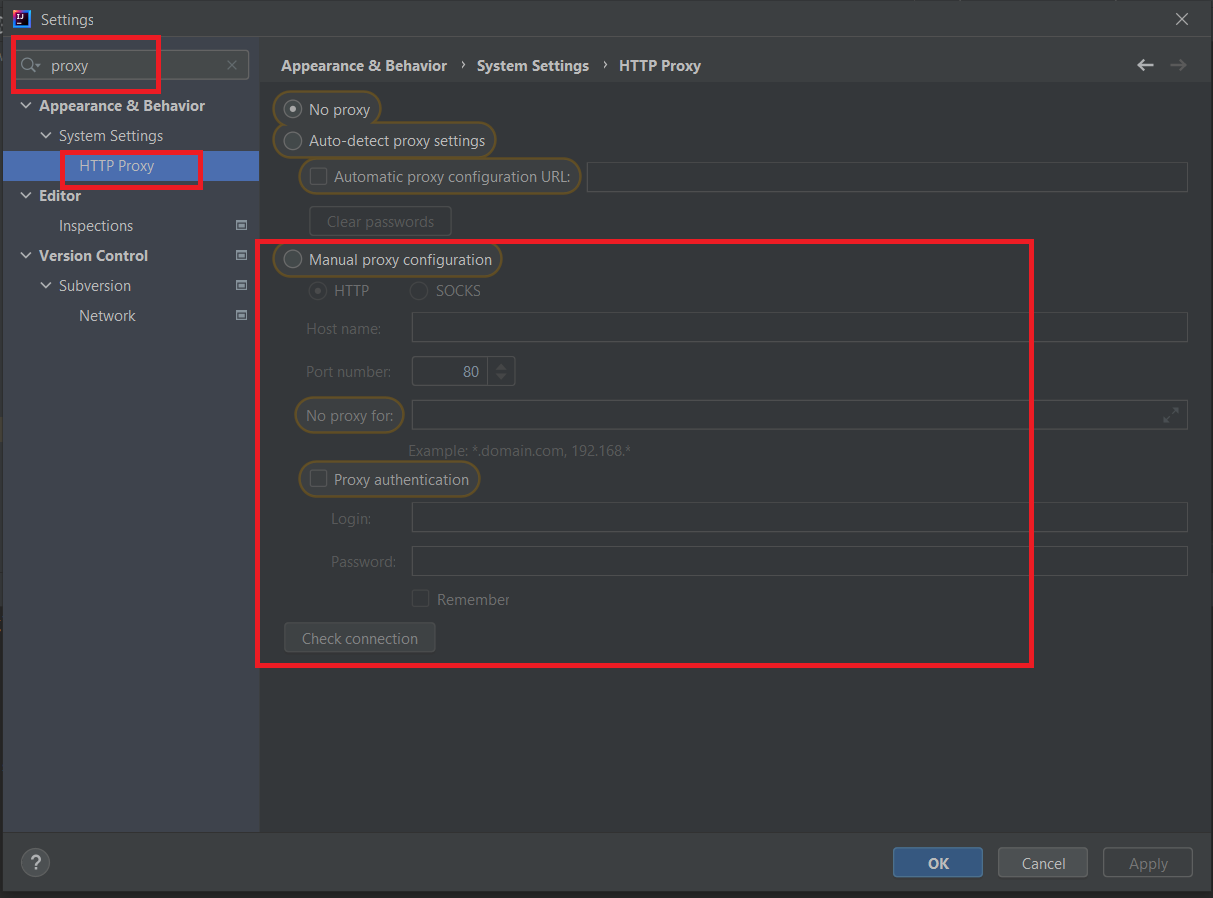
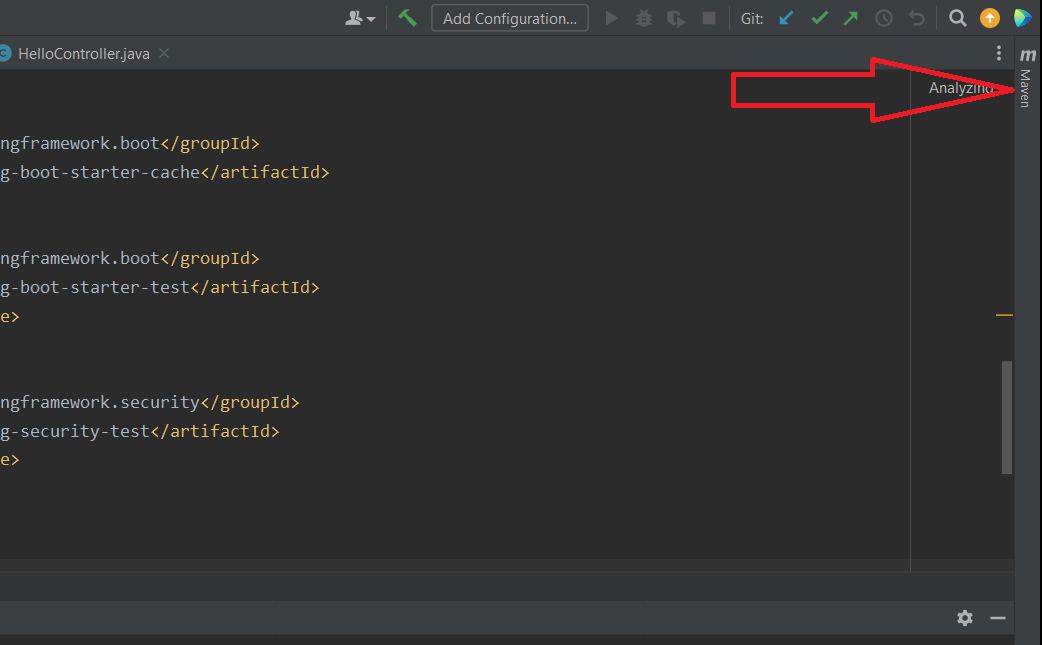
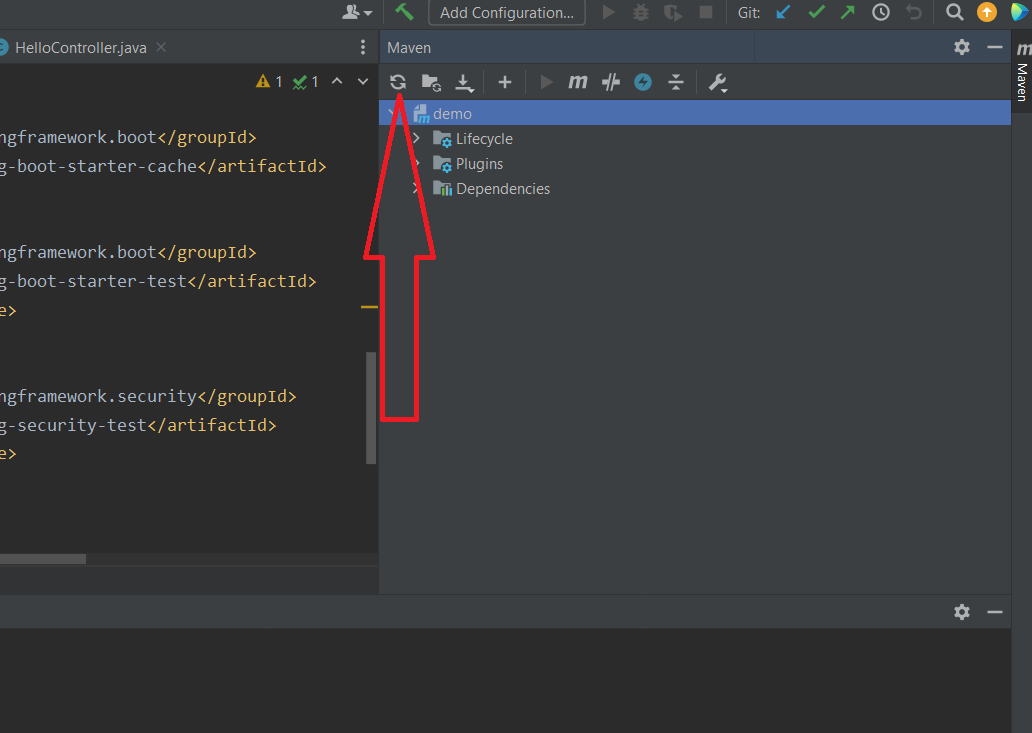
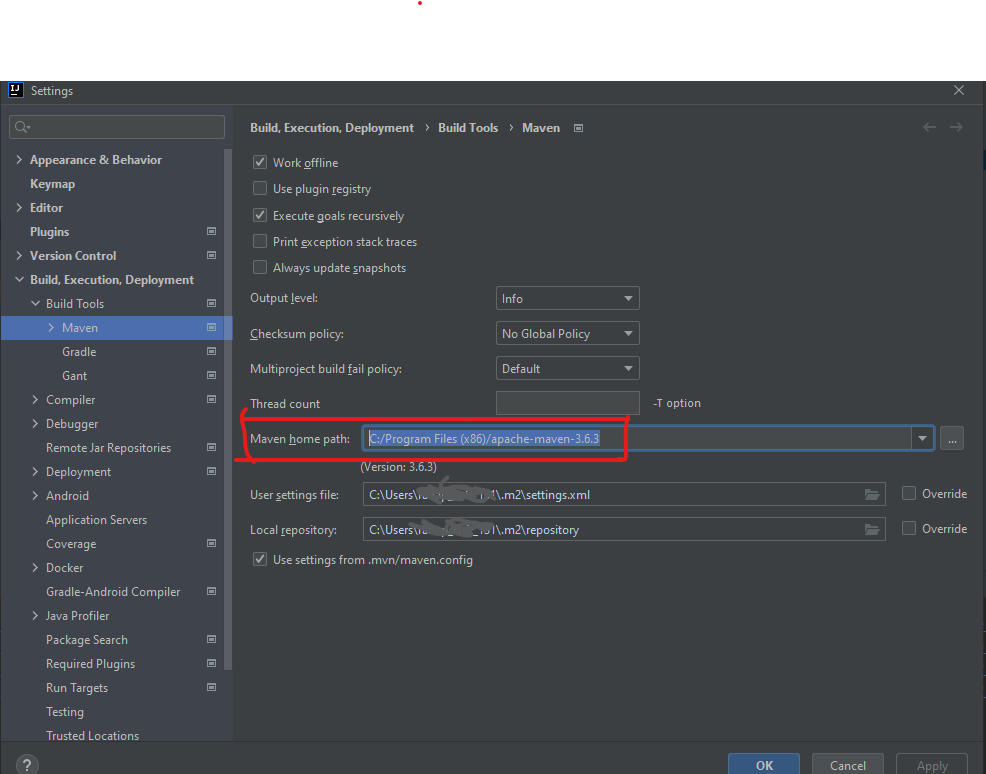
settings.xmlfile and changing to the default one got rid of it? – Pleasance