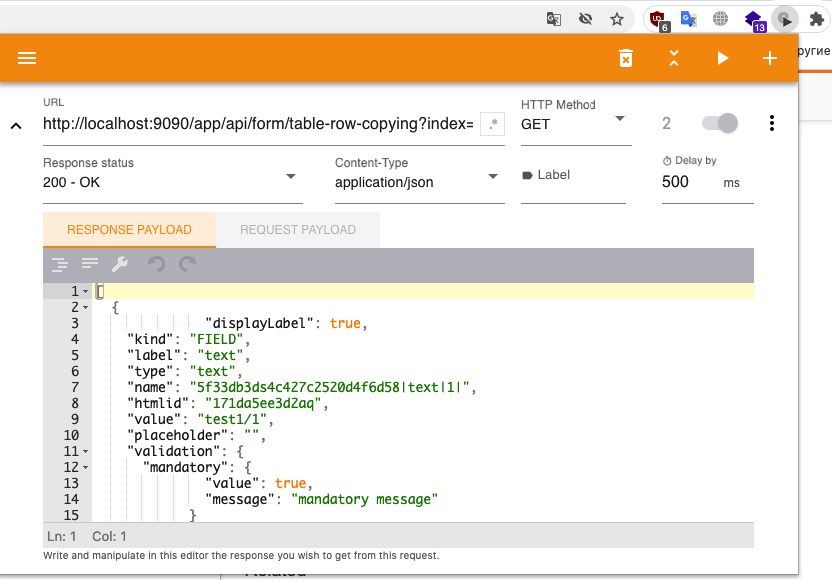I am debugging the frontend issue which only happened in production. I am wondering if there is any way that I can mock the response of request or mock some static file.
For example,
When I call xxx.com, it loads index.html and index.html loads a.js.
Since chrome cache the js, is it possible that we can mock the a.js so that index.html will load the mocked a.js?