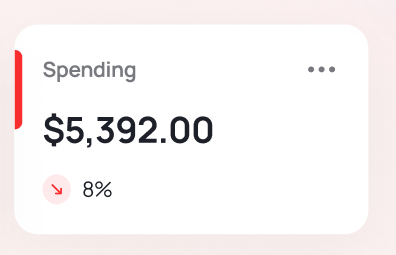I am using canvas.drawLine to draw some line in android but the lines are too sharp but i need a curved edges

Here the 1 is what i have and 2 is what i want to achieve, means a line with curved edges rather than straight edges
How can I achieve that ??
EDIT 2:
I am trying to use the Canvas object to to draw a line. but the lines have a sharp edge, I need a rounded off edge I am using the Paint object
mPaint = new Paint();
mPaint.setColor(Color.BLACK)
Any help would be appreciated great.