I'm using the instructions found here, from Google to use the new option (March 2016) to import .svg files into drawable instead of .png files.
The problem I have is that the file gets imported as black and white, even though the file has many colors.
Here's an image of the .svg file, as read by Google Chrome:
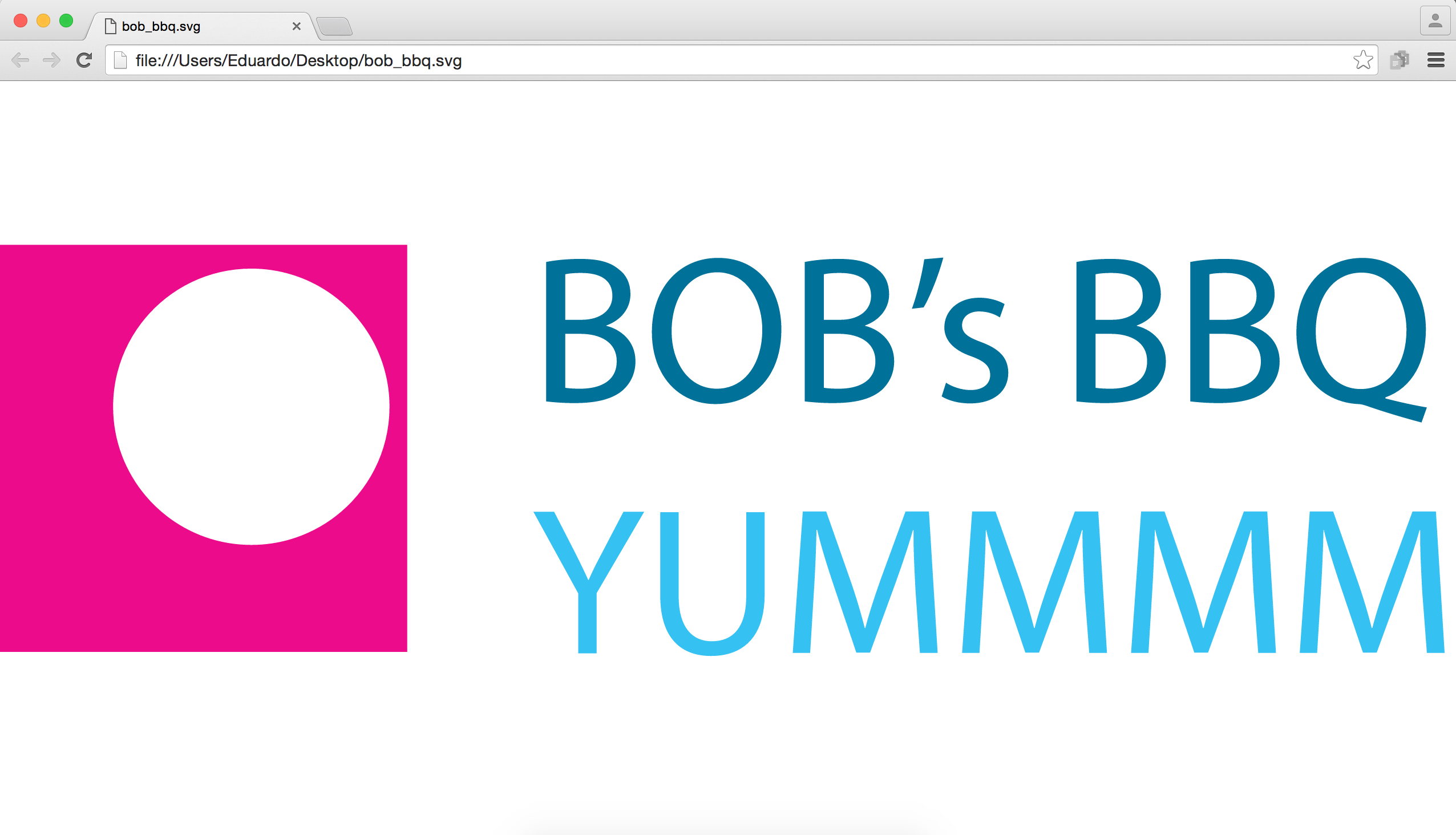
This same file, is then read like this by the Vector Asset Studio:
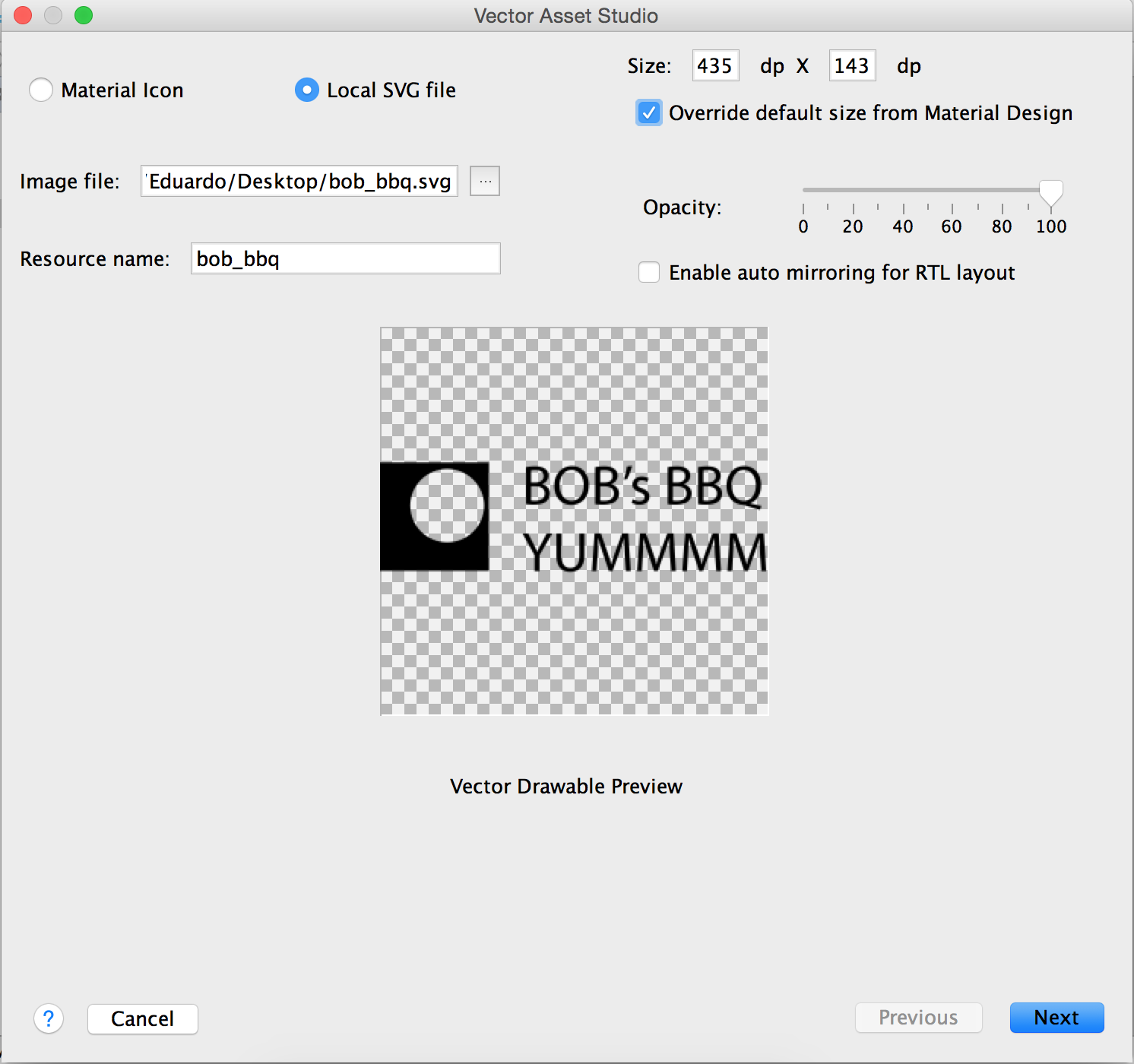
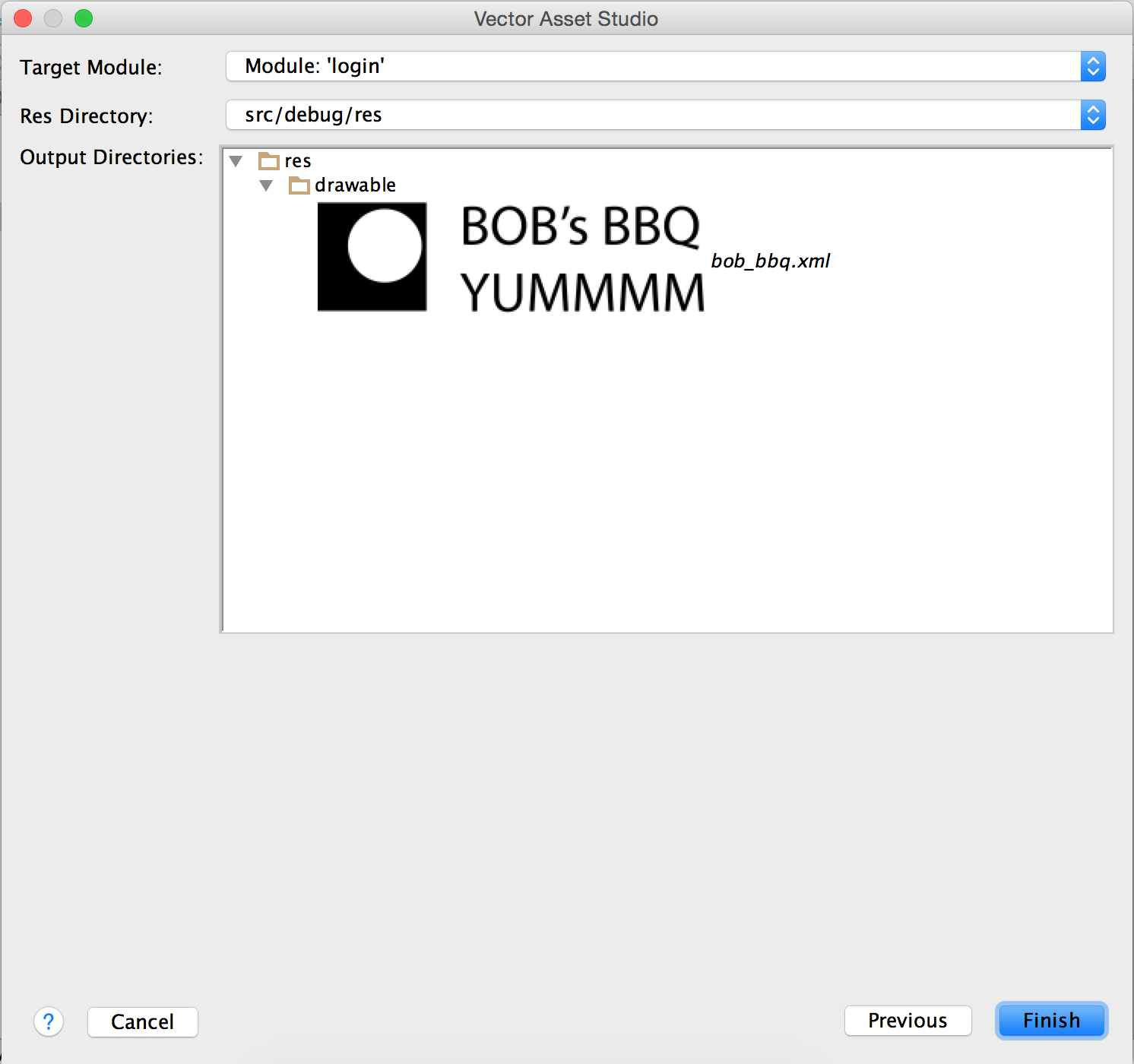
And in the app, the image shows up as black and white.
Any idea of why this is happening?
The .svg file is getting generated on Adobe PhotoShop Creative Cloud, and I'm using Android Studio 1.5.1 on Mac.
Thank you!
EDIT: added link to .svg file I'm using for this question.
